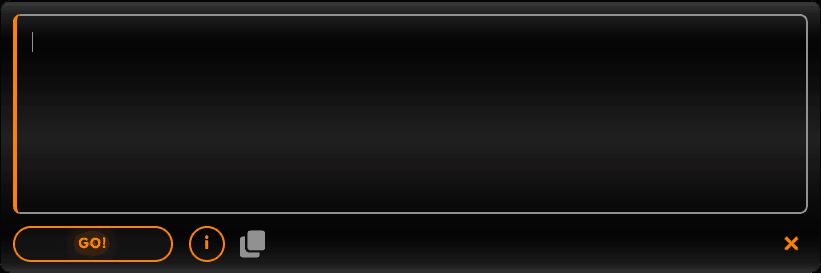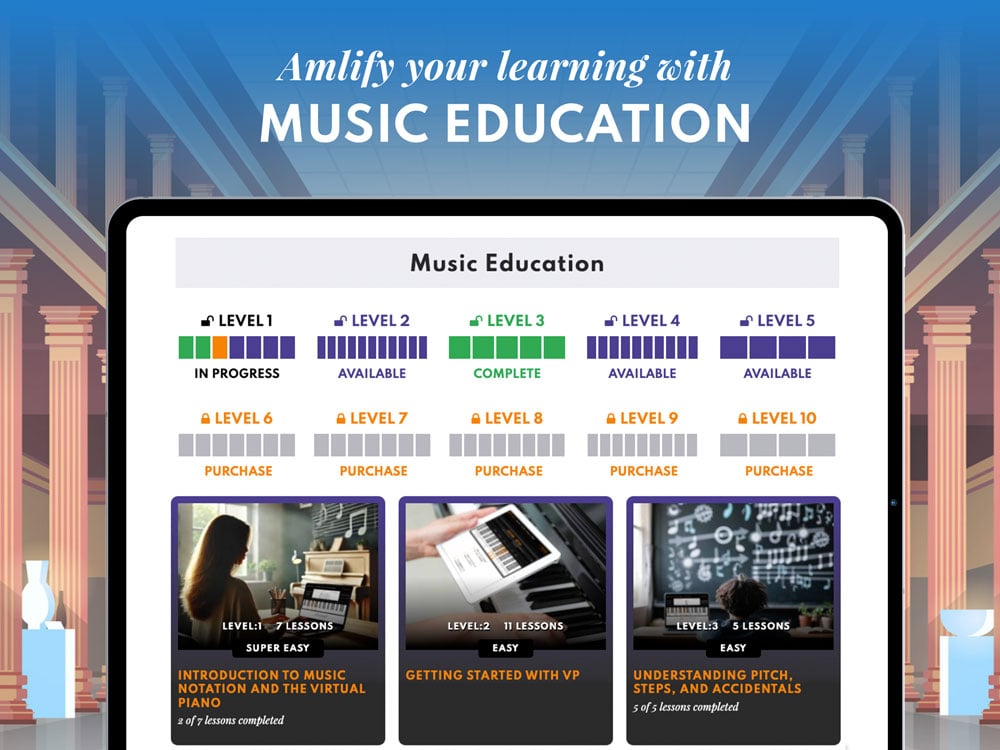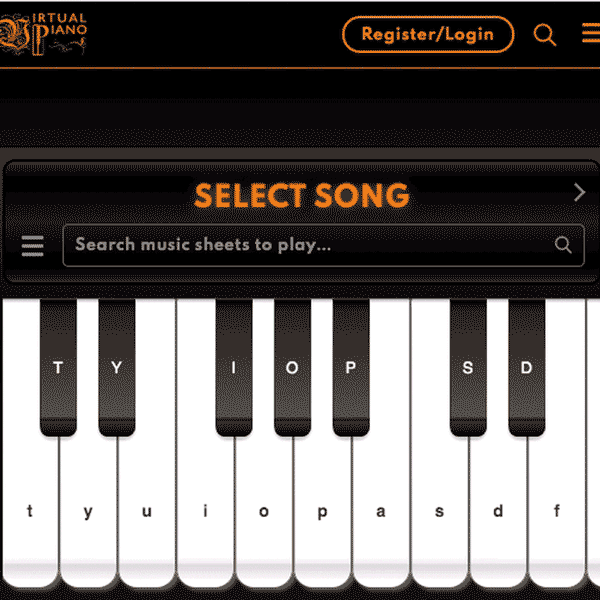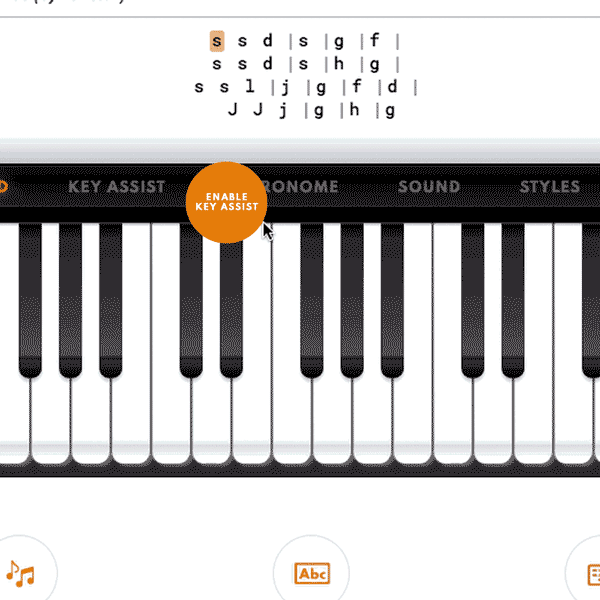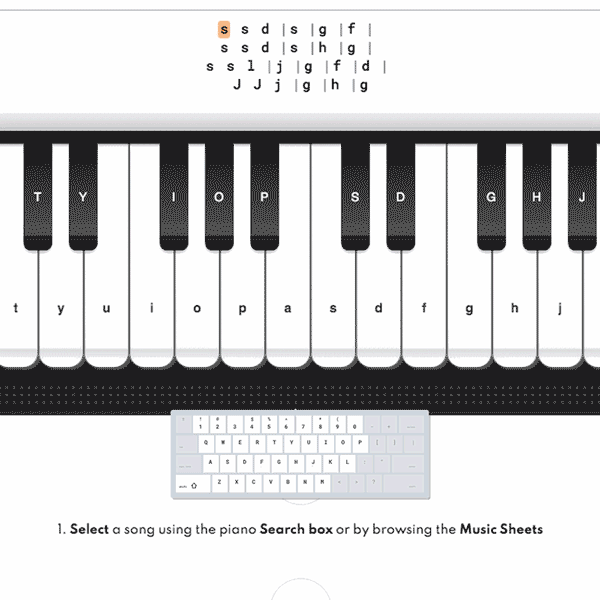Get Ready To Start Your Music Education
Global Qualification - 10 Level Course
Discover the future of online music education with our innovative piano course. Trusted by over 5,000 schools and teachers worldwide, the Virtual Piano platform has transformed how students engage with music, offering an approach that is both enjoyable and effective. Whether you’re an absolute beginner or an aspiring pianist, our step-by-step lessons revolutionise music education by combining interactive learning with cutting-edge tools. So, experience the ultimate in virtual music education, designed to make learning the piano accessible, fun, and rewarding. If you’ve ever wanted to teach or learn piano online, our comprehensive course provides everything you need. It’s more than just a course – it’s your pathway to mastering the piano through an enjoyable and immersive learning experience.
The Solution To Global Music Education Challenge
The Challenge Worldwide
Within us all is a desire to play music. To address a musical instrument with confidence, to play the notes in just the right order and to create music that moves us. We thrive on being able to participate in music and to engage with our emotions through the language of sound. Whilst nothing quite compares to the majesty of a physical grand piano, a harp, a Glockenspiel, a Sitar or even an organ, it’s often difficult to access these instruments under one roof, making learning these instruments a challenge for the majority.
Online Music Education
Virtual Music Education provides a new way of learning music principles quickly, with immediate access to high quality virtual musical instruments. Virtual instruments emulate the sound of the physical instruments, with the added bonus of portability. This makes the experience and creation of new music accessible to anyone, anywhere in the world, regardless of their personal circumstances. After all, the most valuable part of any music instrument is the sound it produces. You’ll learn how to create this sound in your own unique way and experience an uncharted world of creative music.
Instantly LearnHow To Play
Learn to play the piano in less than one minute, anywhere, anytime. You can use your computer, tablet or even mobile device.
Anyone can experience the piano through Virtual Piano. You don’t need to be able to read music or to have played the piano before. Virtual Piano music sheets contain letters that correspond to the keys from a QWERTY keyboard. So it’s quick and simple to pick up. You can enjoy playing the piano instantly - anywhere, anytime.
It’s this simple
The characters you see in the Virtual Piano Music Sheets represent the keys on your computer keyboard. By pressing the highlighted keys, you can enjoy playing outstanding music.
-
1
Select a song using the Virtual Piano Search box or by browsing the Music Sheets

-
2
Letters in the music sheets refer to the keys on your computer keyboard

-
3
Press the highlighted keys on your computer keyboard to play the song

Got it?
Or Continue Learning
Keyboard to Piano Mapping
How Virtual Piano instantly turns your Computer Keyboard into the world’s most remarkable musical instrument. When you visit VirtualPiano.net your computer’s keyboard keys (from “1” to “m”) turn into piano keys. Press “Key Assist” once to see your keyboard keys labelled on top of the piano keys. Press “Key Assist” twice to see all the Piano Key Labels and associated octaves. To access the black keys (Sharp notes), hold shift on your keyboard and press the keys labelled on Virtual Piano.
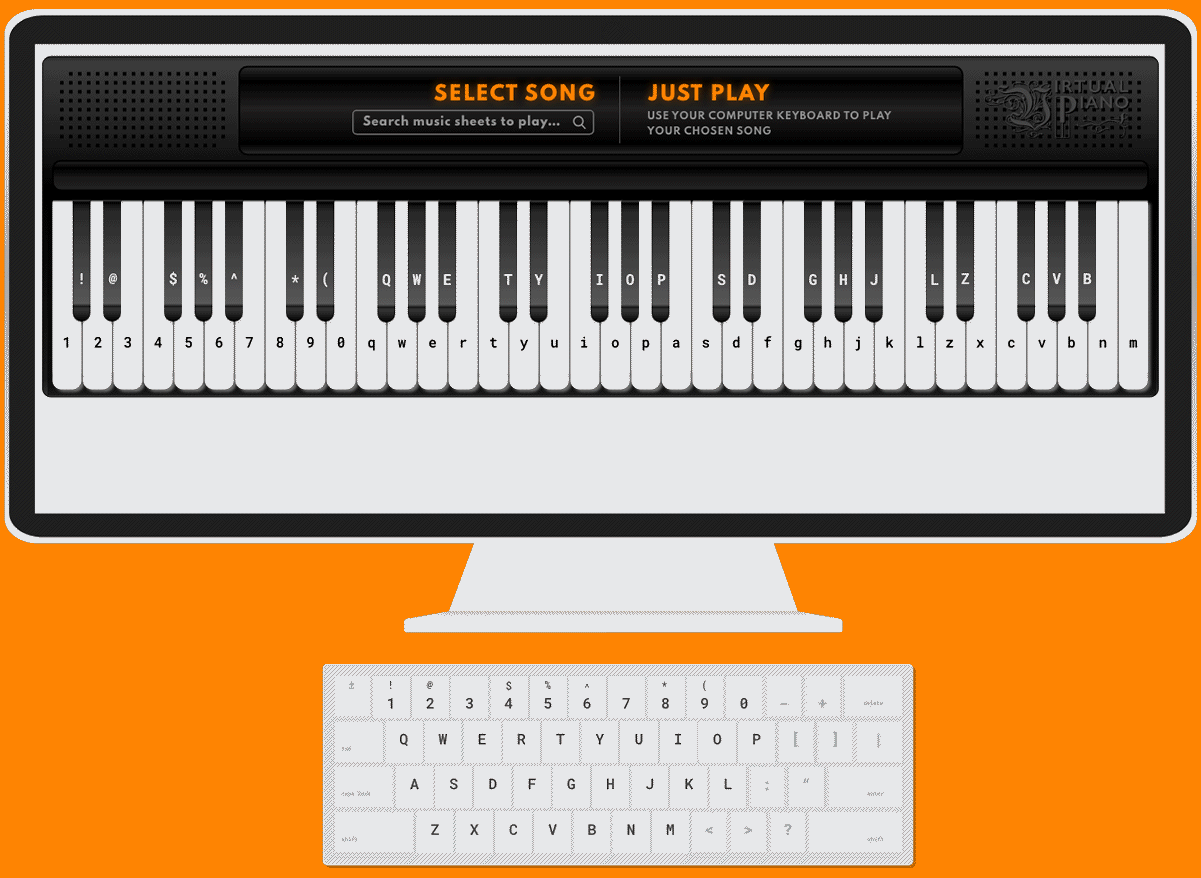
SEMANTICS OF MUSIC SHEETS
Here is a simple explanation of how to easily play the Virtual Piano Music Sheets
MUSIC SHEET PRINCIPLES
BLACK & WHITE KEYS: In general White keys correspond to lower case letters on your keyboard and Black keys correspond to capital letters and symbols
SIMULTANEOUS PRESS: Try to keep letters in [ ] either all capital or all lower case but not a combination of both
MOBILE & TABLET: Black and White keys can now be pressed together on touch devices but not on desktops
CREATING MUSIC SHEETS: If you produce a music sheet that sounds superb, you can Submit It Here to be featured on Virtual Piano
On the go.
How to play Virtual Piano on a Mobile or Tablet?
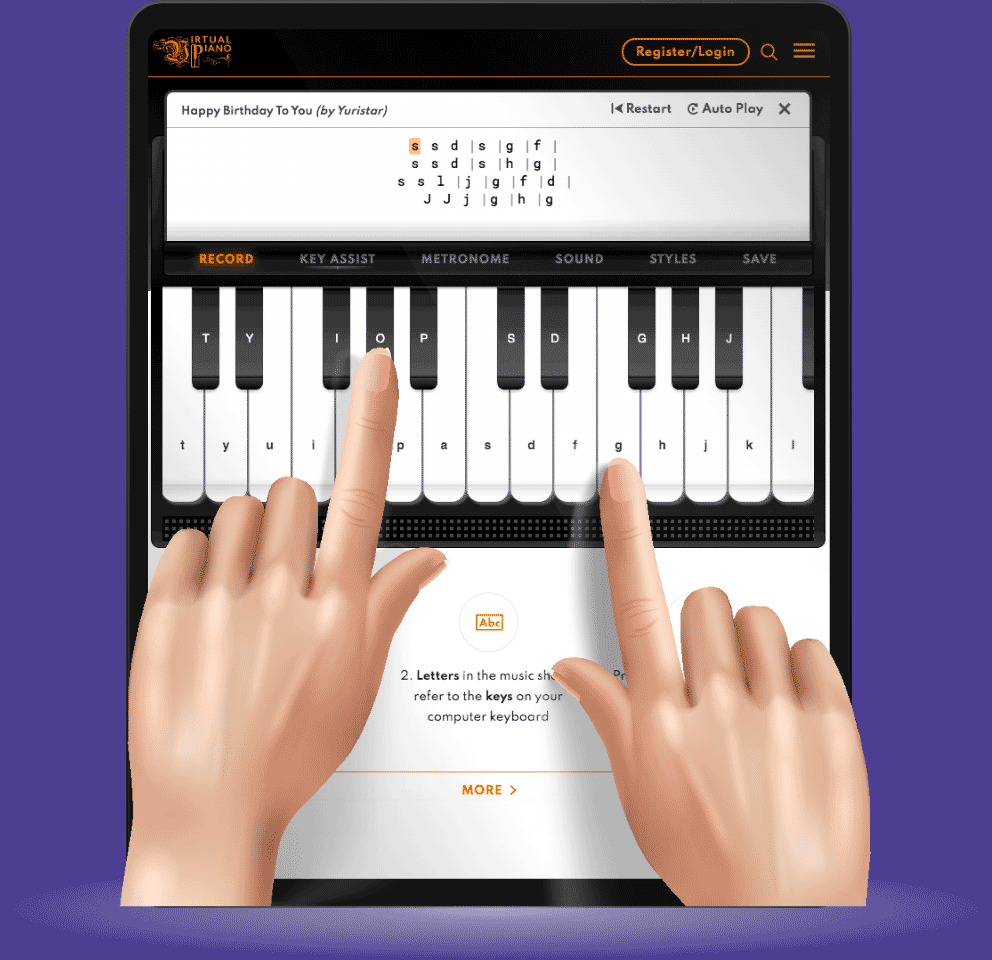
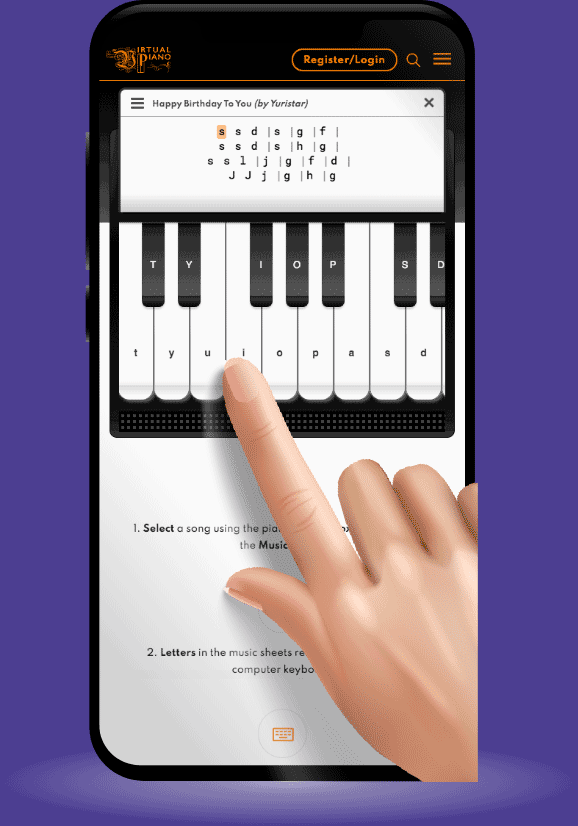
You can press the piano keys directly on the device screen to play a song. The advantage is that you can press the black & white keys together at the same time. You will see a smaller number of keys, depending on the size of your device. But worry not, as there is a scroll bar under the keys enabling you to play all the octaves of a grand piano on your mobile device.
Keep the complete range of sounds from a grand classical piano and other signature world instruments
In Your Pocket
Ready to go even further?
Learn how to create / edit your own music sheets
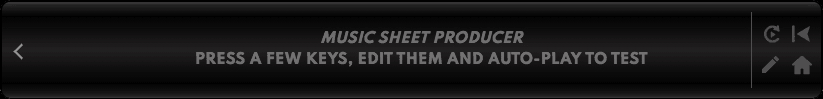
Music Sheet Producer
Navigate to the music sheet producer section using the grey arrow on the right hand side of the Virtual Piano Keyboard Display. Here you can create your own music sheet or edit an existing one.
Create, Edit & Refine
Press the pencil icon to open the sheet editor and make changes to your music sheet or to paste in an existing sheet.
Test it via Auto-Play
Test how your sheet sounds by using the Auto Play button and start again using the Restart button. Pause the Auto Play when you want to make an edit to the music sheet.
Share it with the world
When your music sheet has been perfected, use the Copy icon in the editing box to copy the music sheet letters. Click on ‘Submit’ to share it with the Virtual Piano community using the Submit Music Sheet form.
A window into your hidden talents
Write music that changes the world