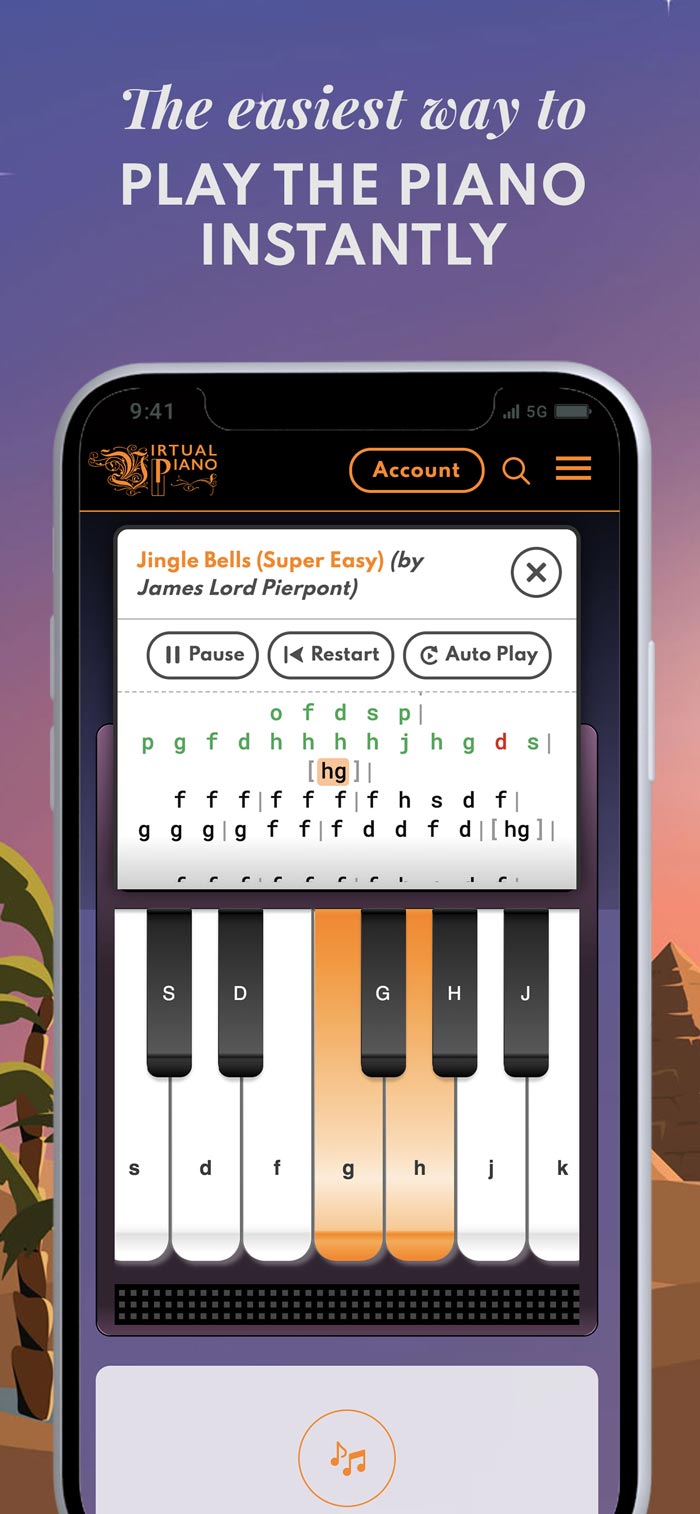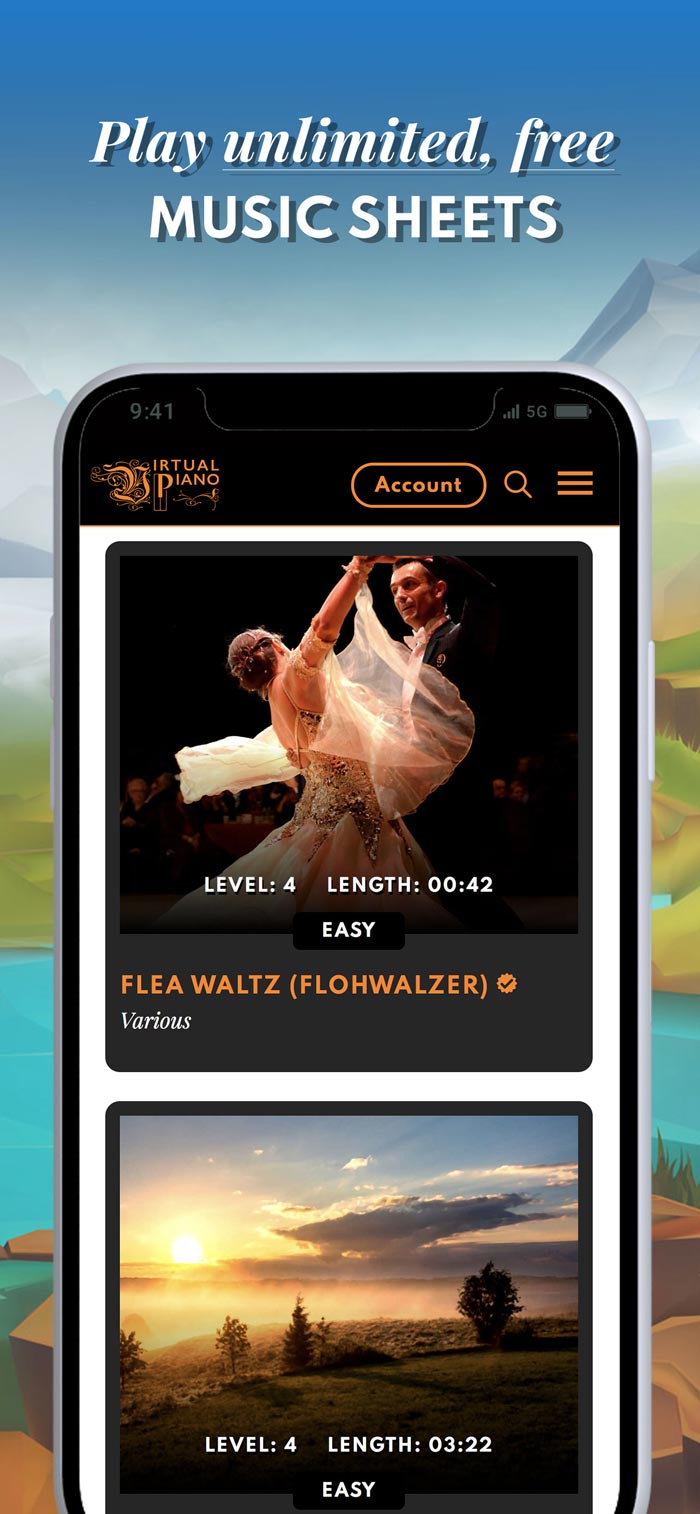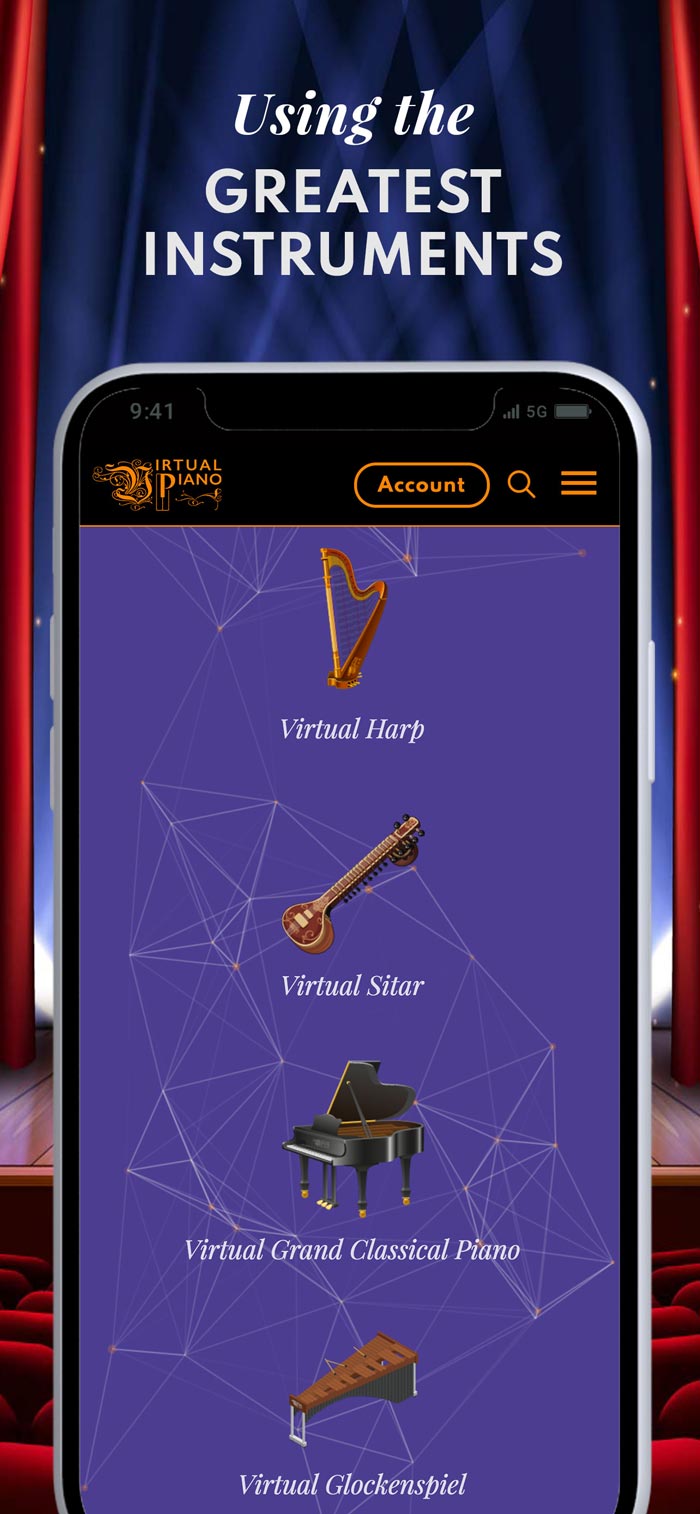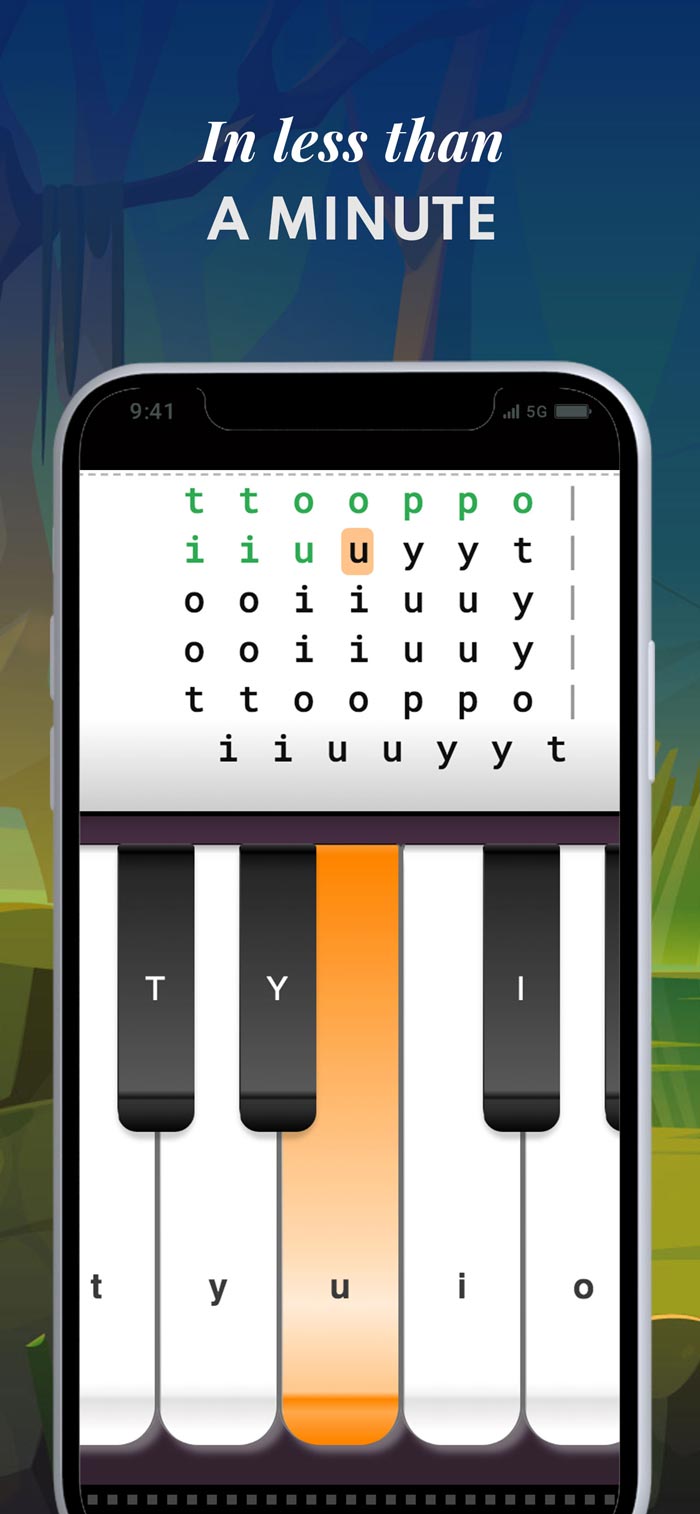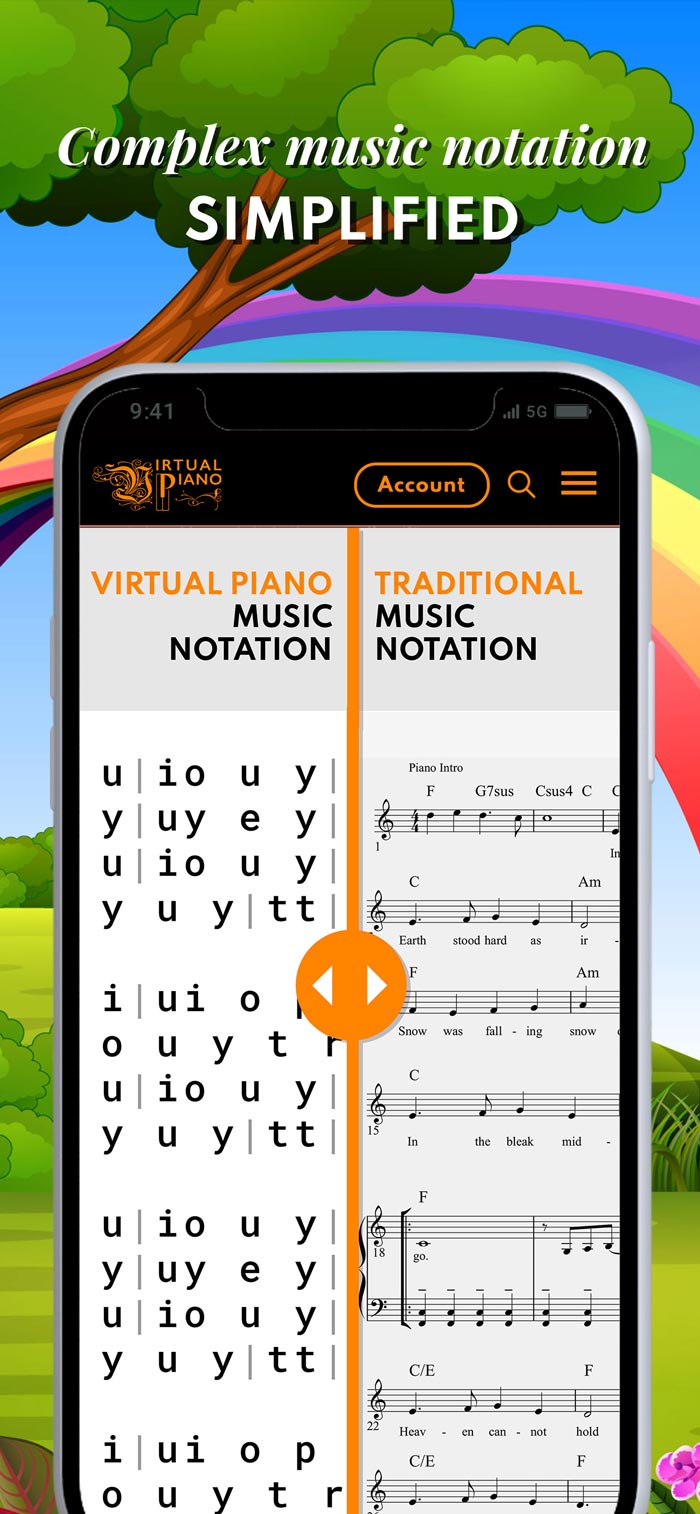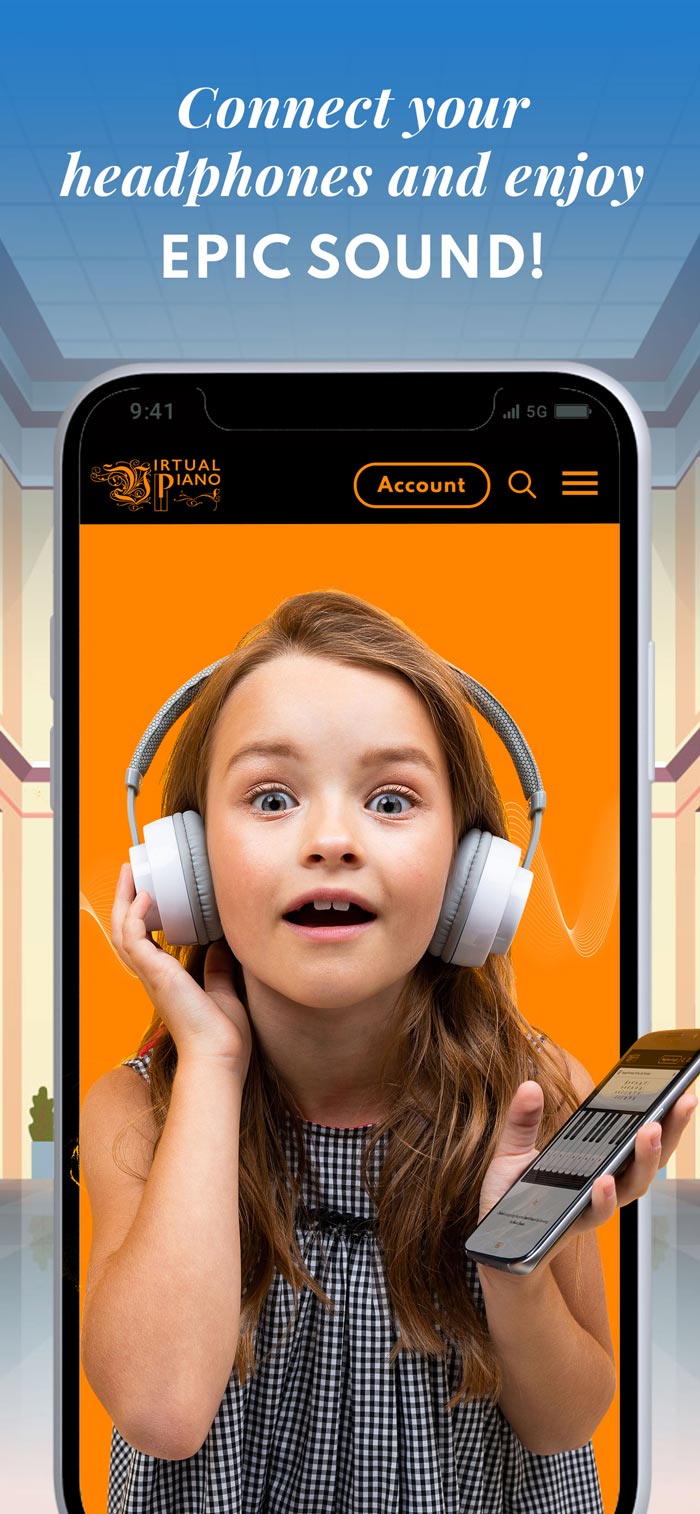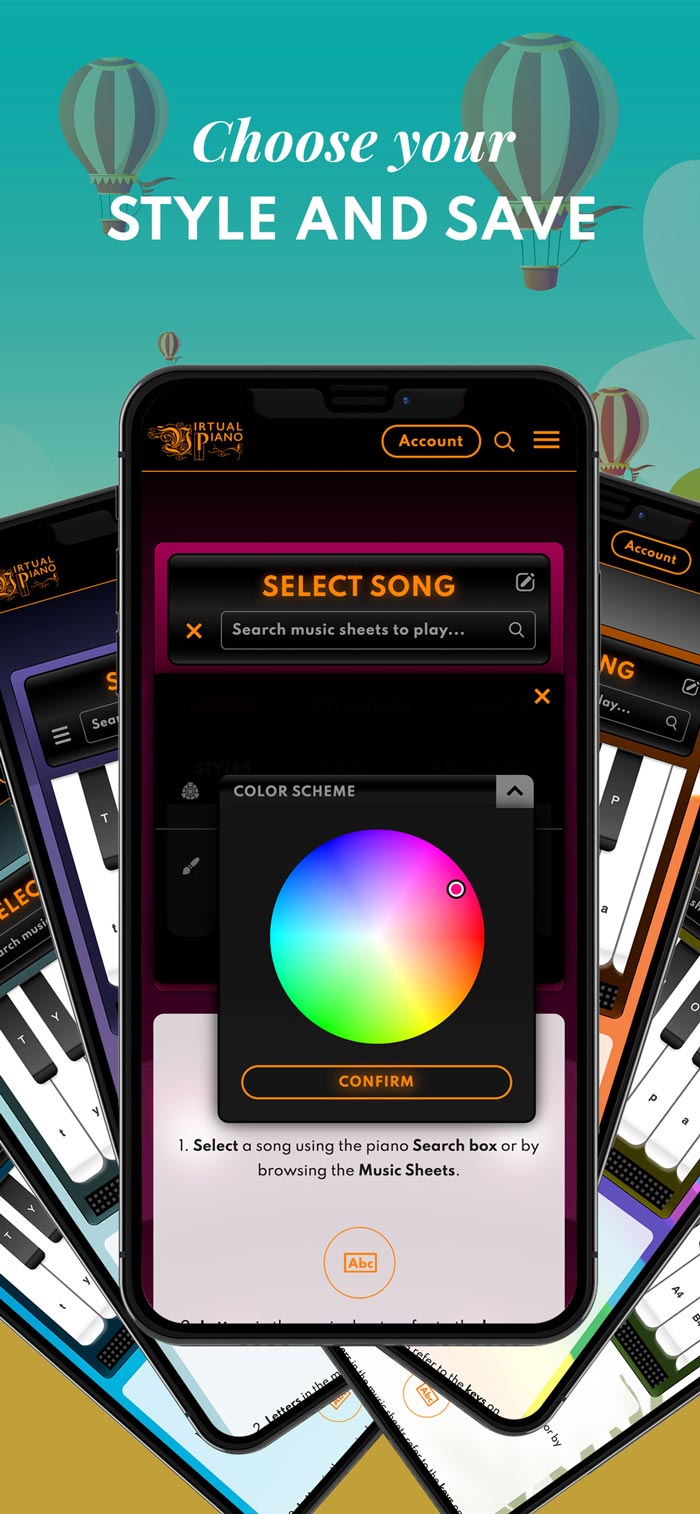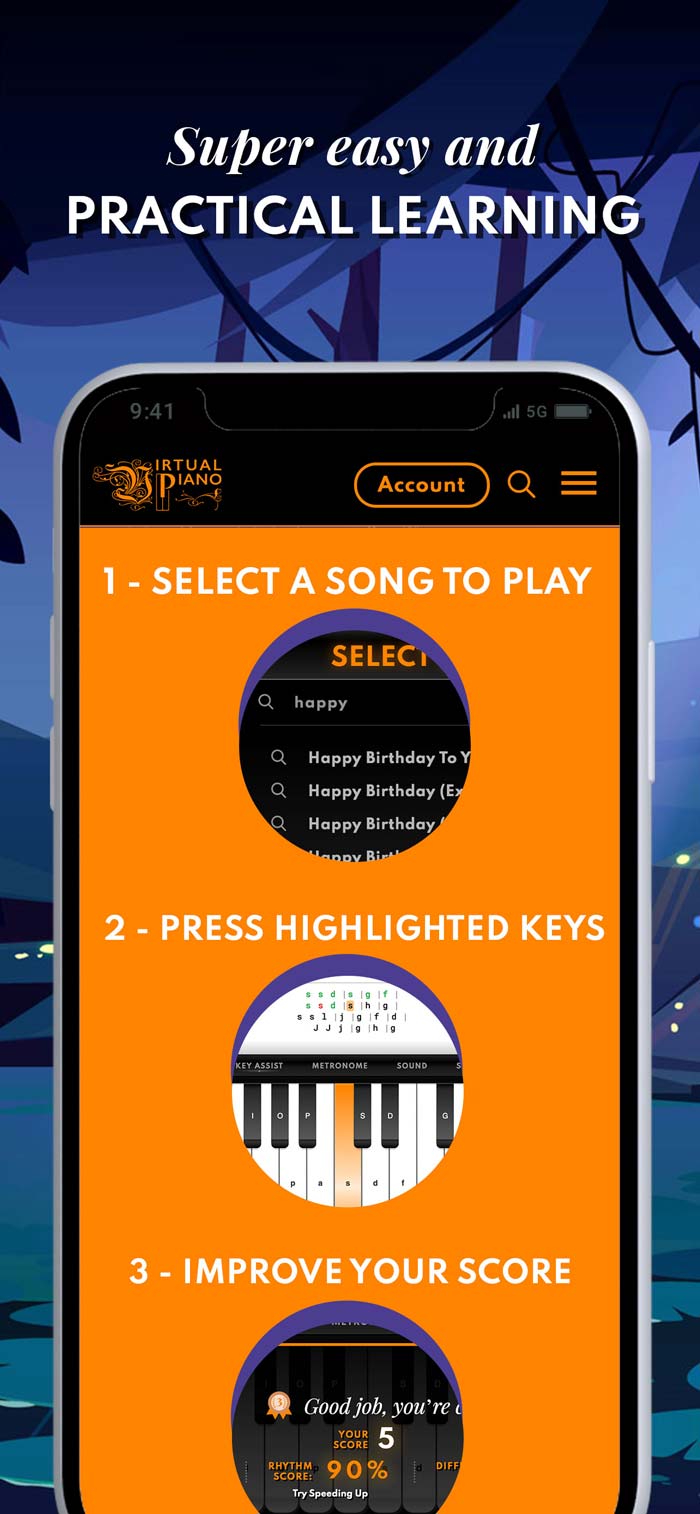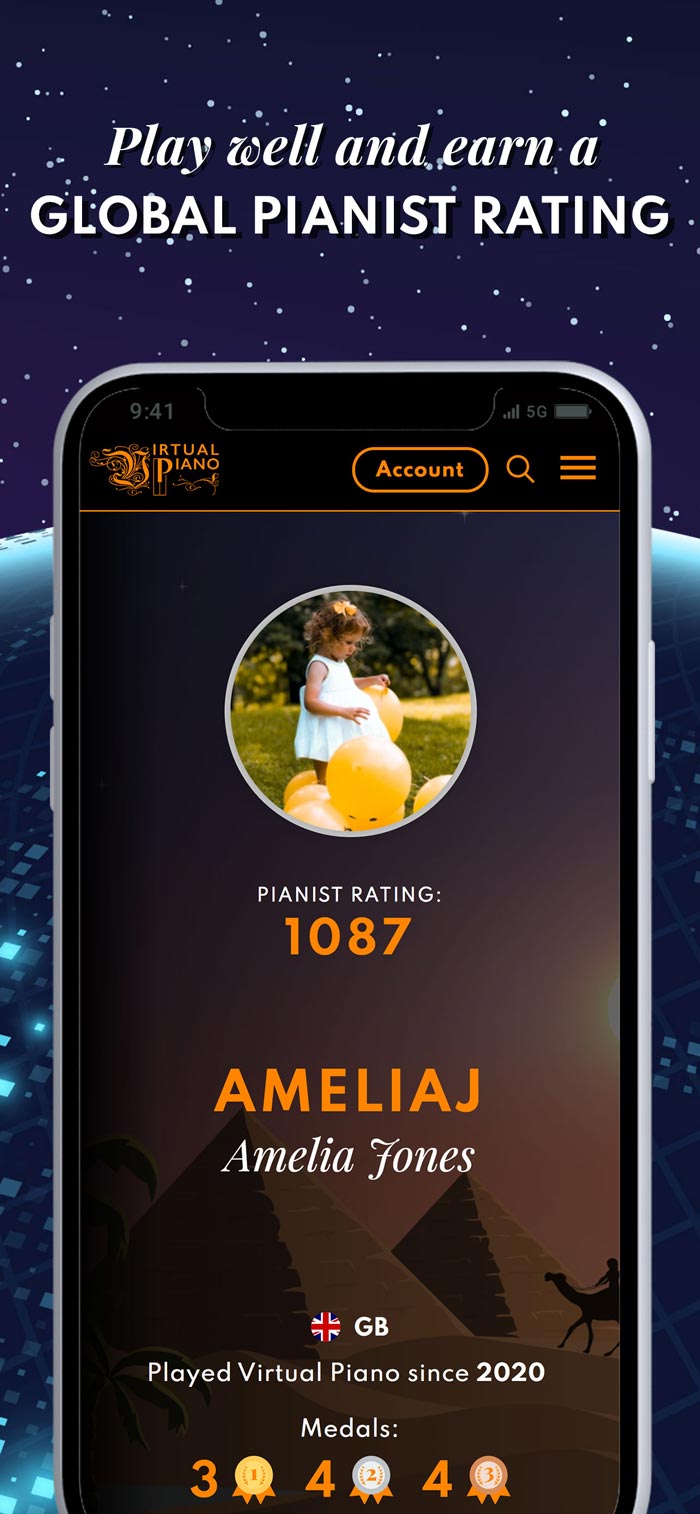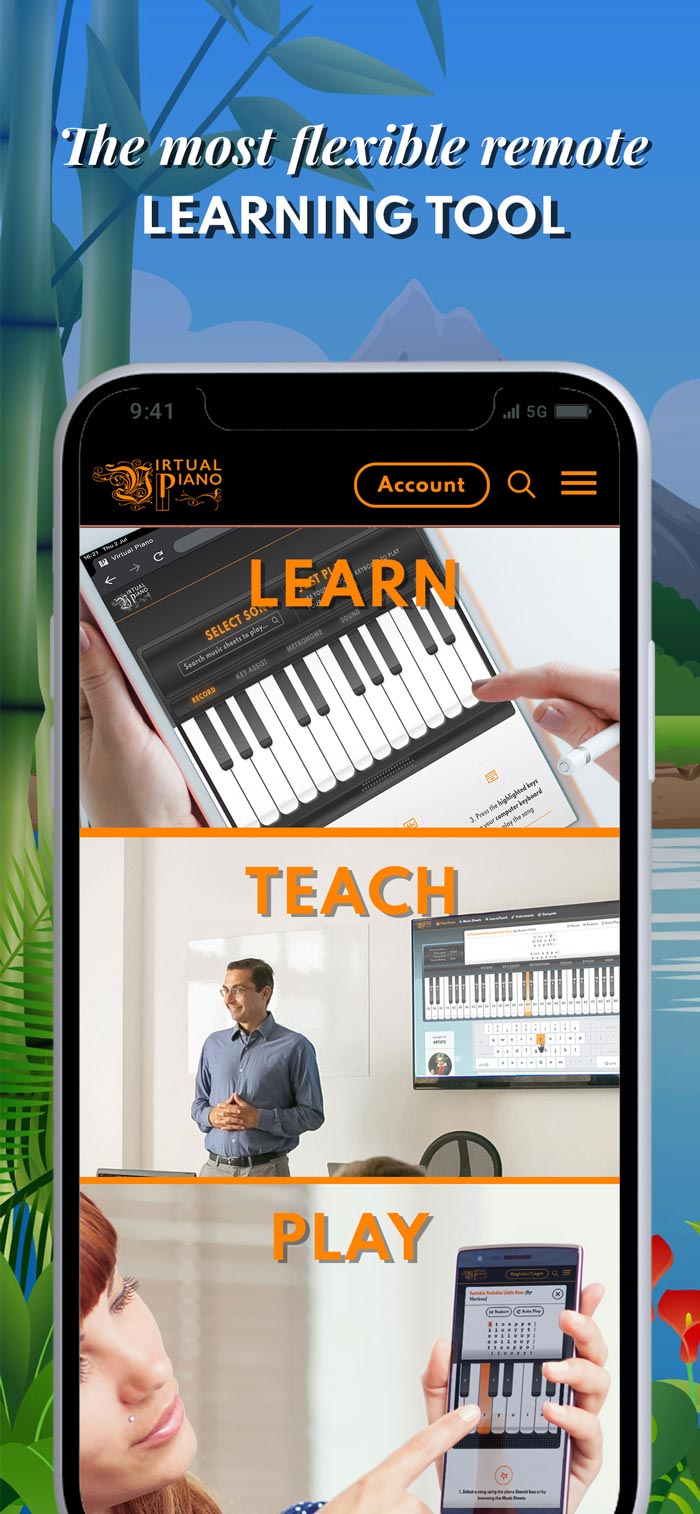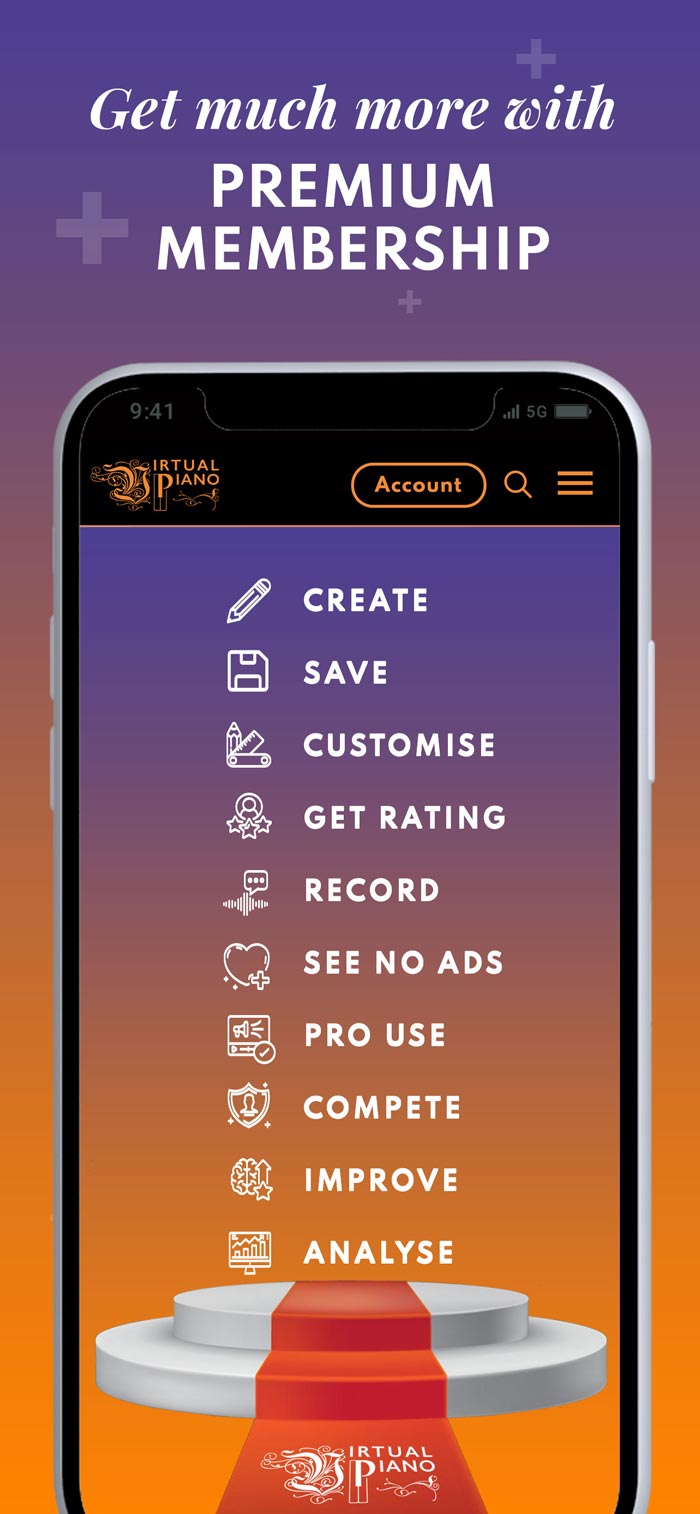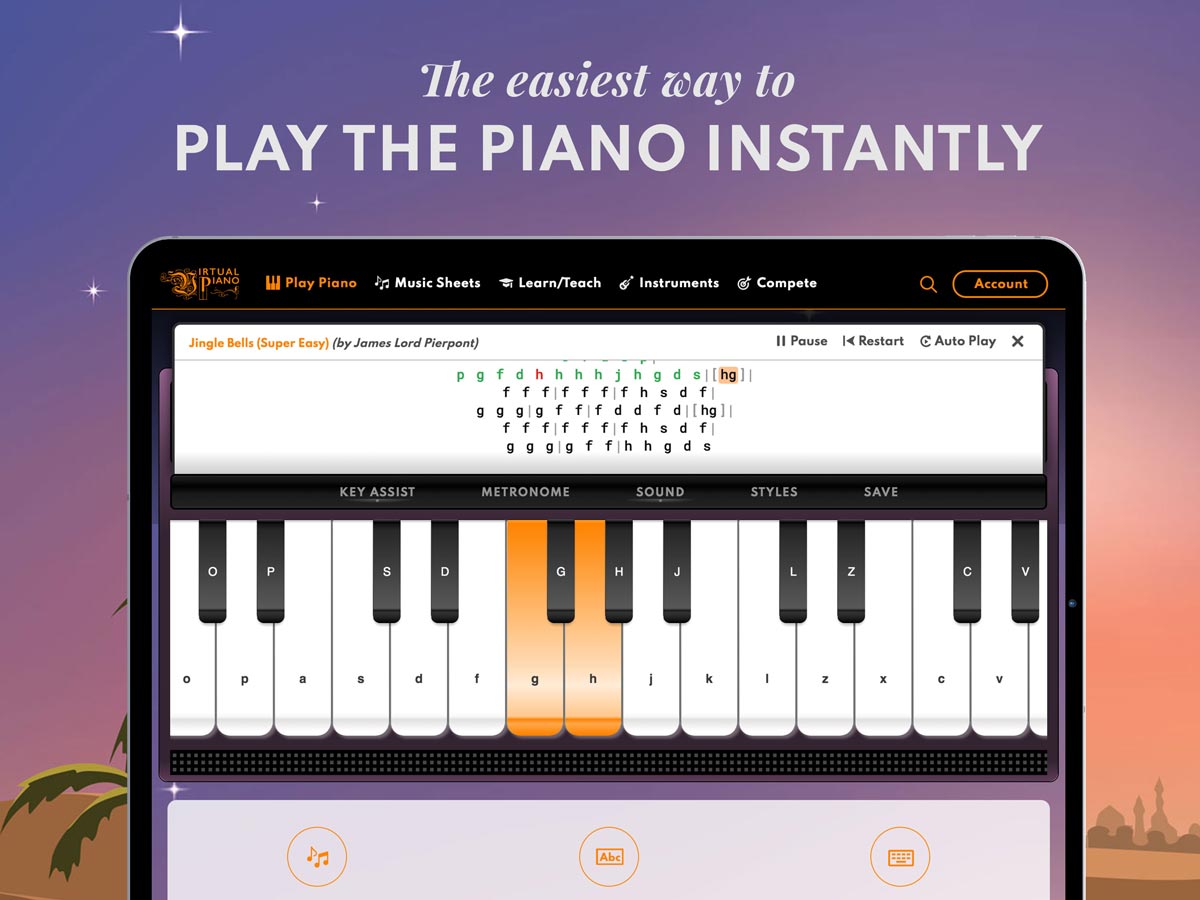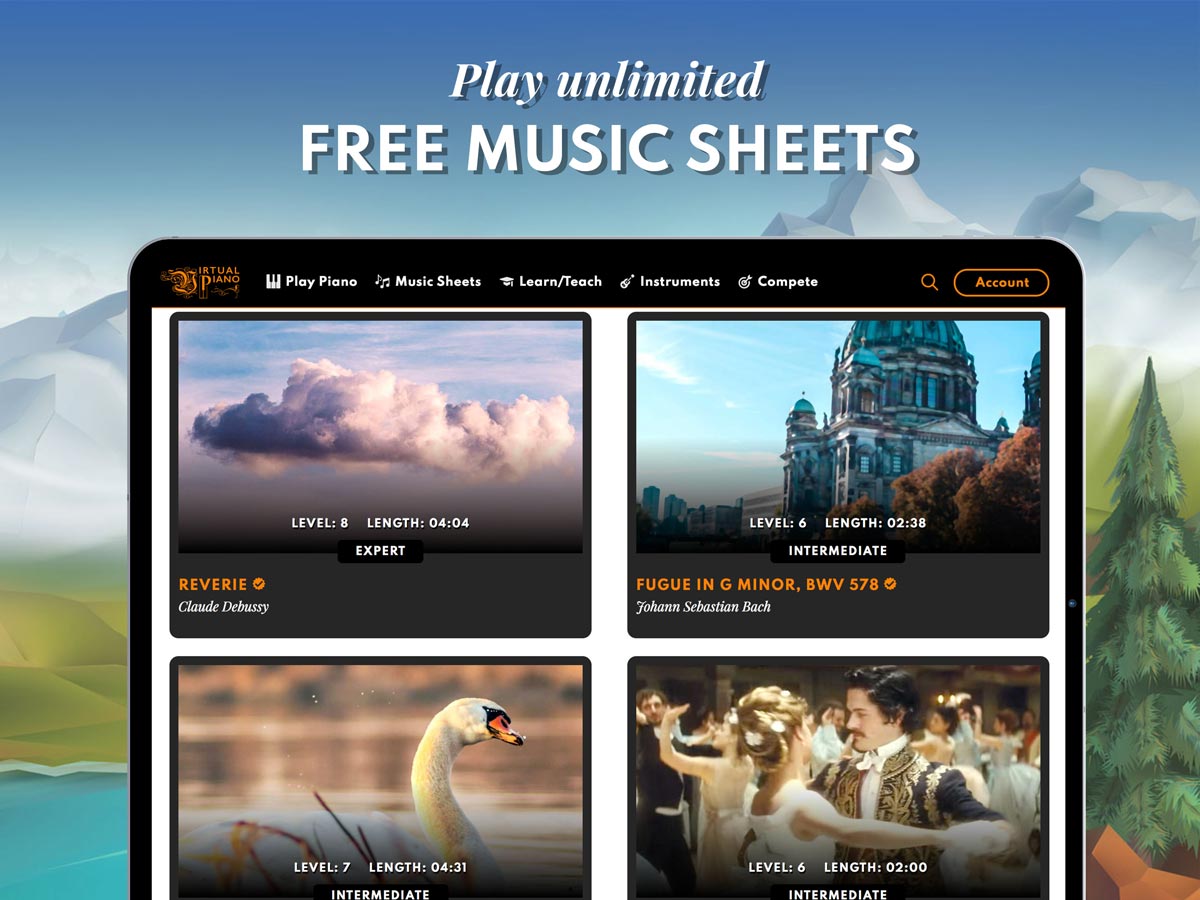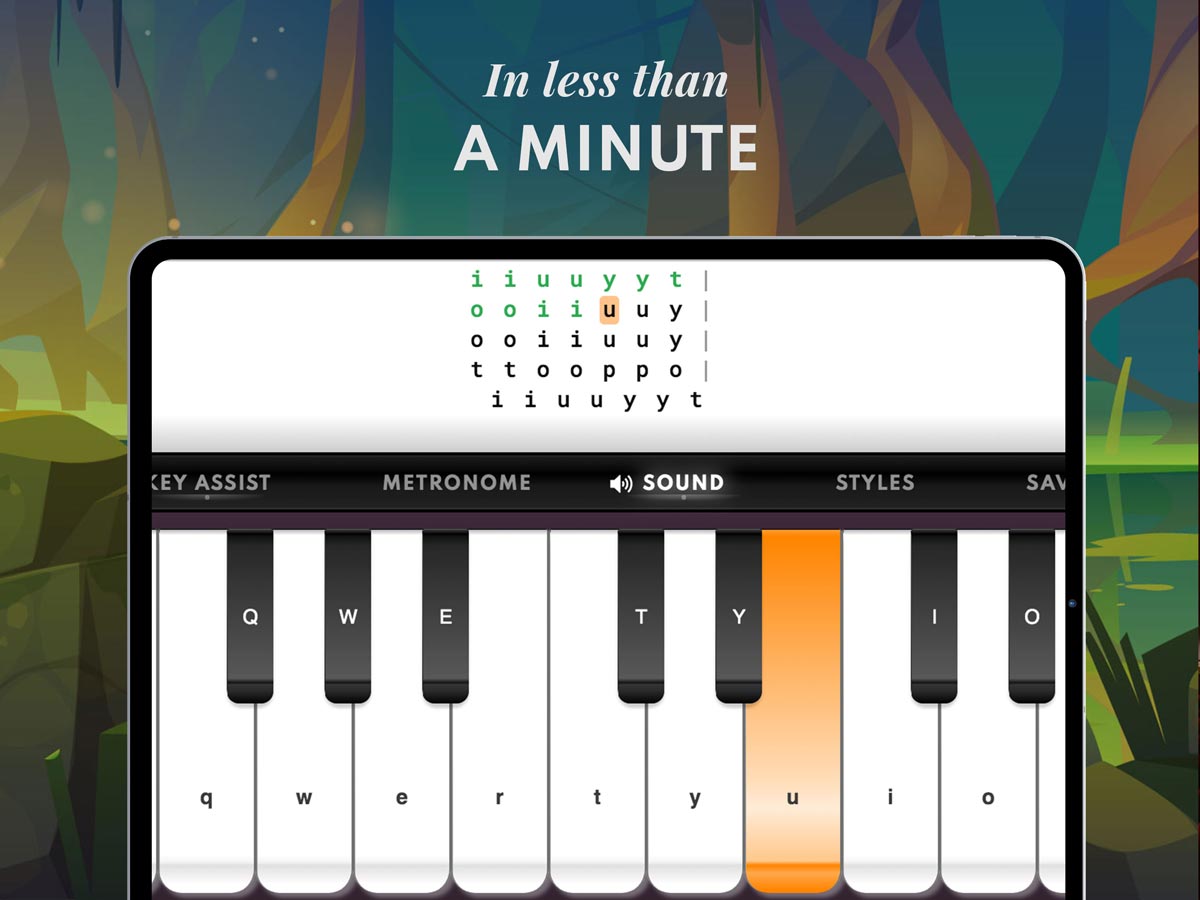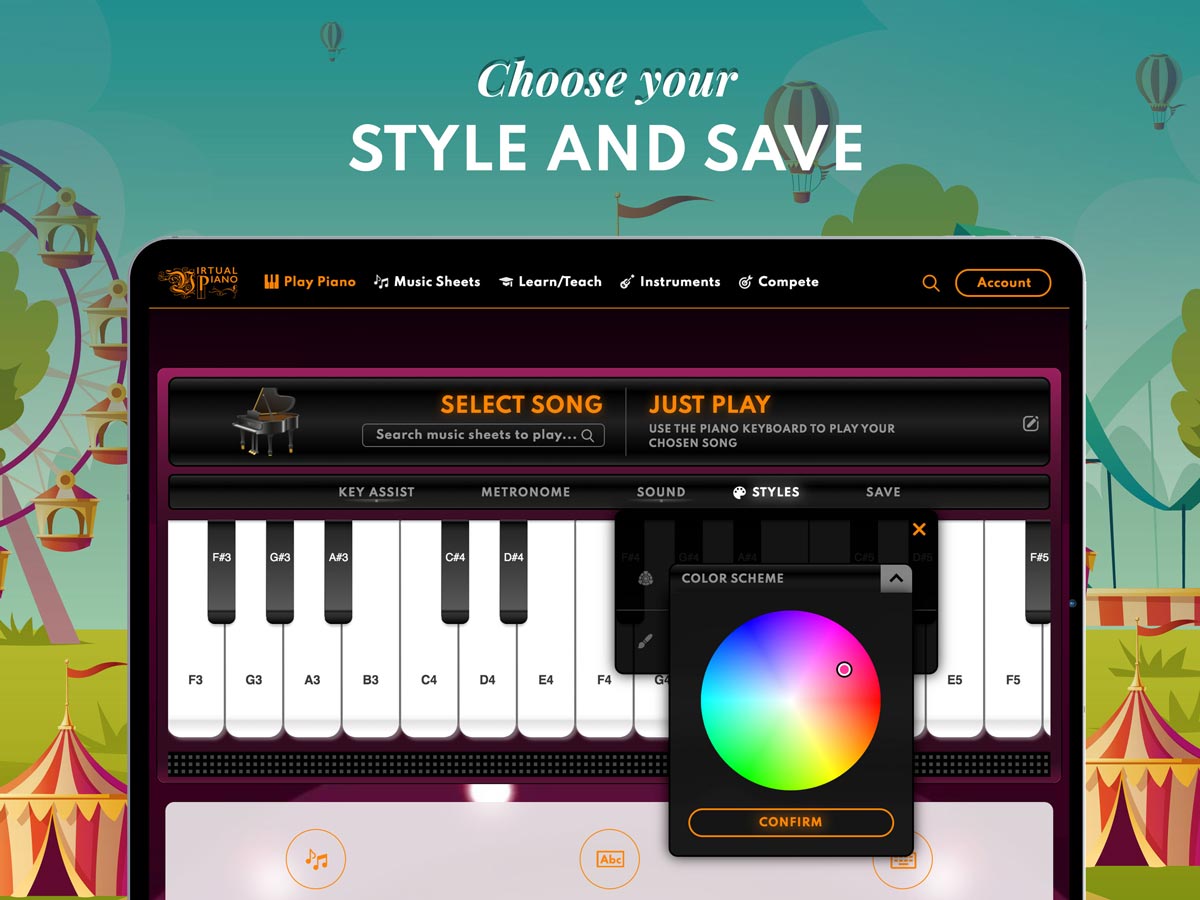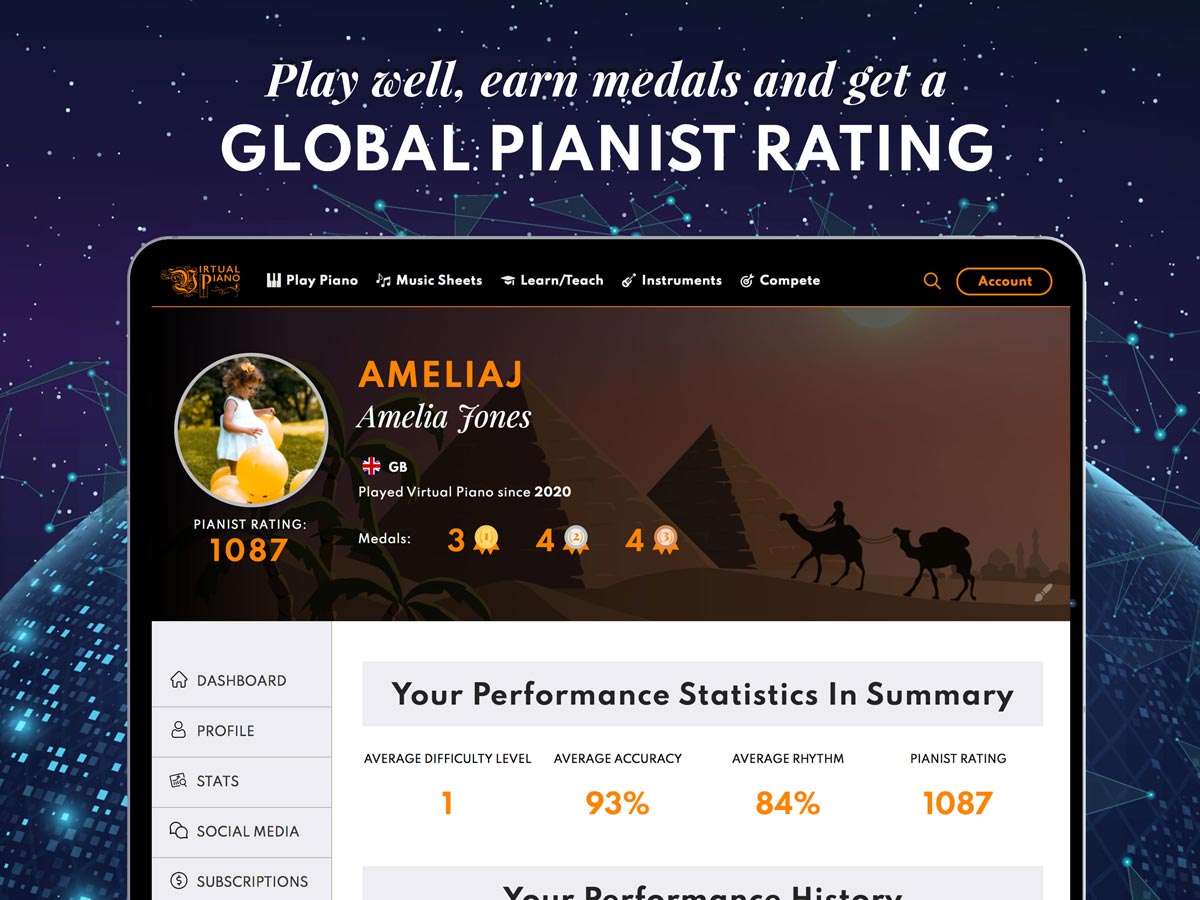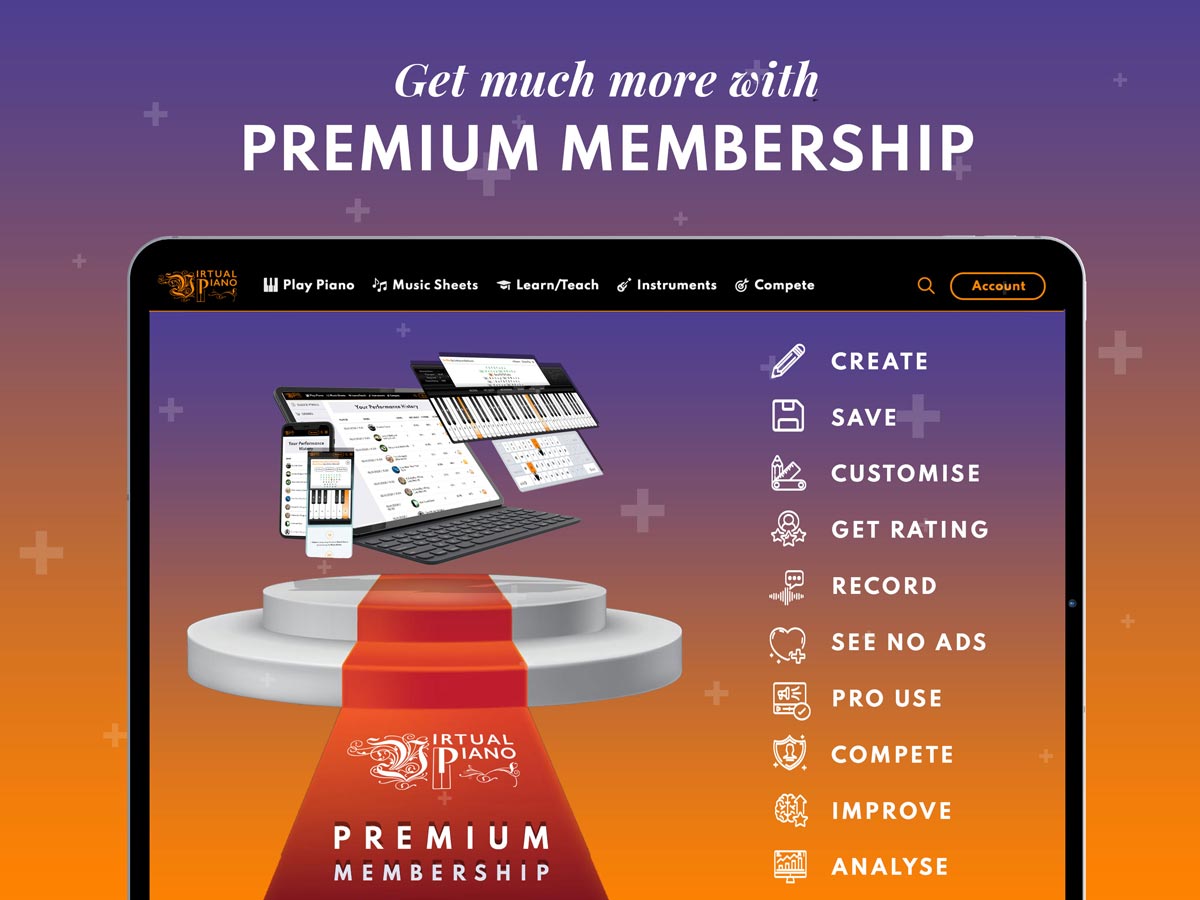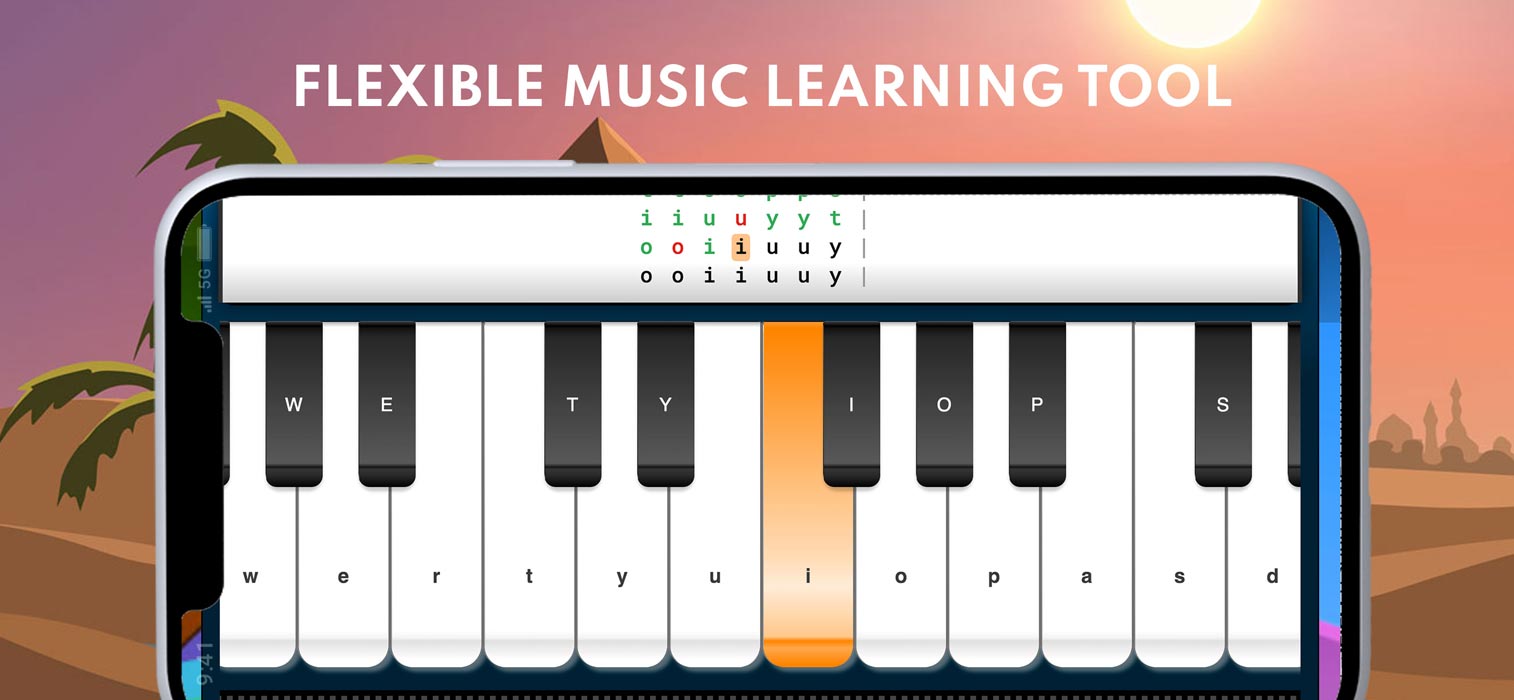Get the Virtual Piano Mobile App
Get the Virtual Piano Tablet App
Take the music with you, wherever you go!
Experience Virtual Piano on multiple devices
Virtual Piano Web App for
Desktops/Laptops
Just go to VirtualPiano.net and enjoy playing instantly in your browser (Recommended: Google Chrome). Play from a browser on any device.
Virtual Piano Is Ranked #1 Piano App Worldwide
Learn and play the piano instantly with Virtual Piano's mobile and tablet experience. The original World Number 1 piano app is currently played by more than 19 million people around the world. While most users have been using it on their desktops and laptops, Virtual Piano is now also available as an App for mobile and tablet. Select from 1000s of free music sheets. Choose your level; from super easy to expert, enjoy popular songs, timeless classics and piano favourites. Virtual Piano is free to use by anyone, anywhere, anytime. But there’s more. Way more. Those who wish to experience its full range of powerful features have the option of premium membership, Virtual Piano Plus.
Play the piano in less than a minute using the unique Virtual Piano music sheet notation. It's so easy that anyone can play it right away. Use your fingers to press the on-screen piano keys. Experience epic instrument sound and an easy-to-follow, key highlight feature to help you play. Virtual Piano can be played on mobile, tablet or computer without a real piano. However, the app also supports a MIDI connection. So you can follow 1000s of free music sheets on Virtual Piano using your connected instrument.
Virtual Piano Web App for Apple iOS and Android Devices
The official Virtual Piano app for iPhone, iPad and other compatible Apple iOS and Android devices is available as a Web App. You can add it to your device's home screen in 4 easy steps.
- Open the Safari browser on your device (or Chrome browser on Android devices)
- Go to VirtualPiano.net
- Tap the 'Share' icon in the top right
- Select the 'Add to home screen'. Success.
You can now use Virtual Piano like any other app with some added benefits. Because it is a web app, it runs in the browser, so it will help save space on your device by not bogging it down with countless apps. It will improve battery life as the app won't be running background processes, collecting data and using device resources. You've set up Virtual Piano on your iOS/Android device.

The official Virtual Piano Web app for Android phones, tablets and other compatible Android devices is available as a Web App. You can add it to your device's home screen in 4 easy steps.
- Open the Google Chrome browser on your device
- Go to VirtualPiano.net
- Tap the browser's menu icon in the top right corner
- Select the 'Add to home screen'. Success.
You can now use Virtual Piano like any other app with some added benefits. As it is a web app, it runs in the browser, so it will help save space on your device by not bogging it down with countless apps. It will improve battery life as the app won't be running background processes, collecting data and using device resources. You've set up Virtual Piano on your Android device. Enjoy!
Virtual Piano is a cross-platform web app, which means you can easily set it up for use on your Android devices, iOS devices, computer or any other compatible device.
Added the web app to your home screen? Ready to go even further?
You can go even further and play the piano ad-free with a Virtual Piano Plus account. You can customise the sound settings and your full environment and then save it. You can become an online pianist with an official rating and create your own extraordinary music. What else can you do with your premium account? The question is, what can you not do? The opportunities are endless and only limited by your imagination. So sign up today and utilise all the benefits of your membership.

Premium Membership
Love Virtual Piano? Level up with Virtual Piano Plus. Premium includes:
★ Ad-free experience
★ Faster engine
★ Save instruments & themes
★ 5 Levels of Virtual Piano Education
★ Record & download performances
★ Thousands of sheets included
★ Performance stats & challenges
★ Commercial-use licence
★ Sync across all devices
Less than $5 USD / month
Recurring annual billing • Cancel anytime
Get Virtual Piano PlusYes, Virtual Piano Membership is right for you if you're looking for one of the following additional benefits:
- Experience Virtual Piano without advertisements.
- Learn, teach or just play using our lightning-fast engine.
- Save your perfect piano environment settings so you can focus on the music.
- Create music sheets and record your performances.
- Build a pianist profile and get a global rating.
- Compete in Virtual Piano competitions and live leagues, collect medals and rewards.
- Use multiple devices with your preferred settings.
- Analyse and improve your performances.
- Enjoy additional flexibility like commercial use, production of piano music, sell your music etc.
- You can afford to pay less than $5 per month (Charged $58 USD per year).
It's better to learn on a virtual piano. There are hundreds of reasons why millions are increasingly choosing Virtual Piano over a physical piano, but here are just 10 of those reasons:
- Easy to learn: It's easier to learn to play on Virtual Piano.
- Quicker to play: It takes less than a minute to play your first song.
- Smarter learning: At the end of each performance, you get feedback.
- Free music sheets: You have access to thousands of ever-growing free music sheets.
- Play anywhere: You can play on any of your devices in any part of your home or even outside of your home.
- Better for self-learning: You have direct access to learning material.
- A key resource for teachers: Teachers can provide students with lessons and tasks using the music sheets on Virtual Piano and review each student's performance remotely.
- Easier Music Notation: You don't need to spend months and years learning traditional music notation to play music. Virtual Piano music sheets use plain English alphabet, which even a child as young as 4 can follow.
- No environmental impact: No plastic, no metal, no wood, and in fact, no material at all is used in Virtual Piano. It provides you with the richest instrument sounds, yet without negatively impacting our planet. Virtual Piano was pioneered with the future in mind. The notion that biosphere and human civilization need to co-exist in harmony is necessary and good. Human civilisation has produced countless gimmicks made with materials that ultimately end up in our oceans and wastelands. Virtual Piano has done exactly the opposite. More than 19 million people chose to use Virtual Piano over physical plastic in the last 15 years and this impact is meaningful for our environment and our planet.
- Less than $5 USD / month: Virtual Piano Membership costs just $58 per year and you can cancel anytime, saving you thousands of dollars in costs elsewhere.
Virtual Piano is a digital product designed for the future. Anyone can access and play the Virtual Piano in less than 1 minute from their computer, mobile or tablet. It takes no space in your living room because it lives in the cloud and your free music sheets and song performance data is also stored there. Not on your hard drive or in paper files. You no longer need months and years to learn the traditional music notation in order to play songs on a real piano. Virtual Piano's music sheets use plain English alphabet, enabling you to play any song instantly.
Virtual Piano is a movement rather than an object like the real piano. There's no plastic, metal, wood, glass or other material used in Virtual Piano - so there's no environmental impact unlike the physical pianos and keyboards which end up in wastelands and oceans. The aim of Virtual Piano is to enable more people across the world to experience the piano and other classical instruments. We need to focus on the music, rather than buying more gimmicks.
The platform provides an online destination for the experience of music that is easy to use, high quality, informative, trusted and fun. Virtual Piano has already boosted the health and happiness of millions of people around the world, not just a privilaged few who could afford a physical piano. Now, we envisage going further together with you; to nurture compassionate new generations of online pianists with healthy minds, positive energy and an ambition to contribute towards making the world a better place.
None. No space. Virtual Piano is a digital product that lives in the cloud. Your music sheets and song performance data is also stored digitally in the cloud. Not on your hard drive or in paper files. So Virtual Piano doesn't take any space in your living room or on your hard drive at all.
Yes, you can. Customise the piano to how you like it and press the SAVE button to save your settings to your Virtual Piano Plus account so you can return to how you left it.
- Your performances are automatically saved to your profile to help you improve.Your performance data also allows you to easily find your favourite songs and play them again.
- Save your unique style by setting your custom colour and theme so the Virtual Piano is individually yours.
- Your Pianist Rating, earnt badges, key assist setting, favourite instrument and sound preferences will all be saved to your profile.
No. Virtual Piano music sheets automatically get loaded into the piano display without the need for you to print them. Traditional sheet music was printed on paper. Not anymore. So when you choose Virtual Piano, you get free access to thousands of ever-growing music sheets, you save a few trees, save your time, save your ink, save money and focus on what really matters - your passion for music.
Yes, Virtual Piano is completely safe for children. We aim to create and maintain a safe environment for all users. We enforce a code of conduct through our House Rules and any users who violate this will be blocked from our channels. While we attempt to monitor all channels, at times inappropriate content posted by the community may appear. If you see any, as with any platform, please use the abuse/spam report filter on that particular network or channel. As much as possible we use category blocking so that inappropriate advertising is not served on the website and to keep the website family-friendly. Virtual Piano is an online platform used by millions of people all over the world. We recommend caregiver guidance for children under 13 using the platform and we strongly advise that children are appropriately educated about internet safety.
Visit the Virtual Piano's How to Play section for instructions on how to help your child play the piano online. Here you will find some basic tips and starting points as well as songs for your child to play. Find fun and recognisable songs in the following categories:
Nothing. Zero. $0.00. Because in the last 15 years (since 2006) Virtual Piano Music Sheets have been written and produced by Virtual Piano teachers, its musical legends, and its community members. To enable everyone in every corner of the world to create and play great music, Virtual Piano does not charge for music sheets and never will. Music is for everyone, not just a privileged few.
No. Virtual Piano works on your desktop computer, laptop, tablet and smartphone. So if you are reading this, you most likely have access to one of these devices. There is no need for you to buy more devices or plastic gimmicks to create, play or enjoy outstanding music.
No. Virtual Piano is not subject to wear, tear, or deterioration unlike physical instruments or even other virtual downloadable instruments. In fact, Virtual Piano improves with time due to continuous updates made to the platform every hour. This future ready product does not go out of warranty and it does not have an expiry date. In effect, you're getting a lifetime warranty as soon as you start using Virtual Piano.
No. All 14 instruments on Virtual Piano are in tune 100% of the time.
Moreover, if you have a Virutal Piano account, you can even set your preferred Sustain level and choice of instrument, which will be ready for you each time you wish to play.
It takes less than a minute to learn to play the piano through VirtualPiano.net. You'll be able to play a song in less than a minute of landing on Virtual Piano. That's the start, but like with anything, to improve, you'll need to practice but the pace of your improvement on Virtual Piano will be far quicker than on any other medium. The platform is intuitive and practical. So you're encouraged to start with playing a couple of Super Easy music sheets and see how easy it is for yourself.
Traditionally, music instruments took many years to learn. The barriers to entry were too high. The countless obstacles included the cost of the instrument, the cost of teachers, learning of a complex music notation, navigating the instruments themsleves and so on. That's no longer the case. Learn to play Virtual Piano and you can play any classical instrument on any device, anywhere, anytime.
There are countless health and happiness benefits of learning to play music, most of which are widely known.
"Musical training can have a profound and lasting impact on the brain, creating additional neural connections in childhood that can last a lifetime and thus help compensate for cognitive declines later in life."
This is according to Jennifer Bugos, an assistant professor of music education at the University of South Florida.
More on this in National Geographic's article titled "Your Aging Brain Will Be in Better Shape If You've Taken Music Lessons"
No. A big fat NO. The fact is - it's never too late. Especially if you begin with Virtual Piano music notation, which allows you to learn and play instantly. There is no need for barriers and pre-requisites. Start to play right now. People used to say "I wish I had learnt to play an instrument when I was younger". That's a notion of the past. You no longer need to be young to start. You don't need to learn traditional music notation to play music. So you're encouraged to start with playing a couple of Super Easy music sheets and see how easy it is for yourself. If you're under 100 years old, then you're still young enough to learn and play Virtual Piano. Start now.
If you're over 100 years old, then you may like pressing the Auto Play button on any song loaded into Virtual Piano and just enjoy the music.
Yes, you absolutely can. Just head to virtualpiano.net and click on the Learn / Teach section to start teaching yourself how to learn quickly.
The official Virtual Piano app for iPhone, iPad and other compatible Apple iOS devices is available as a Web App. You can add it to your device's home screen in 4 easy steps.
- Open the Safari browser on your device
- Go to VirtualPiano.net
- Tap the 'Share' icon in the top right
- Select the 'Add to home screen'. Success.
You can now use Virtual Piano like any other app with some added benefits. As it is a web app, it runs in the browser, so it will help save space on your device by not bogging it down with countless apps. It will improve battery life as the app won't be running background processes, collecting data and using device resources. You've set up Virtual Piano on your iOS device.
Virtual Piano is a cross-platform web app, which means you can easily set it up for use on your iPhone, iPad, computer or any other compatible device.
Learn more about the official Virtual Piano mobile & tablet apps: https://virtualpiano.net/official-virtual-piano-app-devices/
The official Virtual Piano Web app for Android phones, tablets and other compatible Android devices is available as a Web App. You can add it to your device's home screen in 4 easy steps.

- Open the Chrome browser on your device
- Go to VirtualPiano.net
- Tap the browser's menu icon in the top right corner
- Select the 'Add to home screen'. Success.
You can now use Virtual Piano like any other app with some added benefits. As it is a web app, it runs in the browser, so it will help save space on your device by not bogging it down with countless apps. It will improve battery life as the app won't be running background processes, collecting data and using device resources. You've set up Virtual Piano on your Android device. Enjoy!
Virtual Piano is a cross-platform web app, which means you can easily set it up for use on your Android devices, iOS devices, computer or any other compatible device.
Learn more about the official Virtual Piano mobile & tablet web apps: https://virtualpiano.net/official-virtual-piano-app-devices/
- Touch Screens: For the most accurate sound, play black and white keys together on touch screens.
- Treating Keys in Chords: When black and white keys appear in a chord, treat them as all white keys. For example, the chord [T0ep] can be played as [t0ep], with only a minor sound difference.
- Alternative technique for play the chord [T0ep]:
- a. Press the black key 'T' (Shift + t) first.
- b. Quickly release the Shift key.
- c. Then press the remaining keys 0, e, and p simultaneously.
- If done quickly, it will sound as if all the notes are being played at the same time.