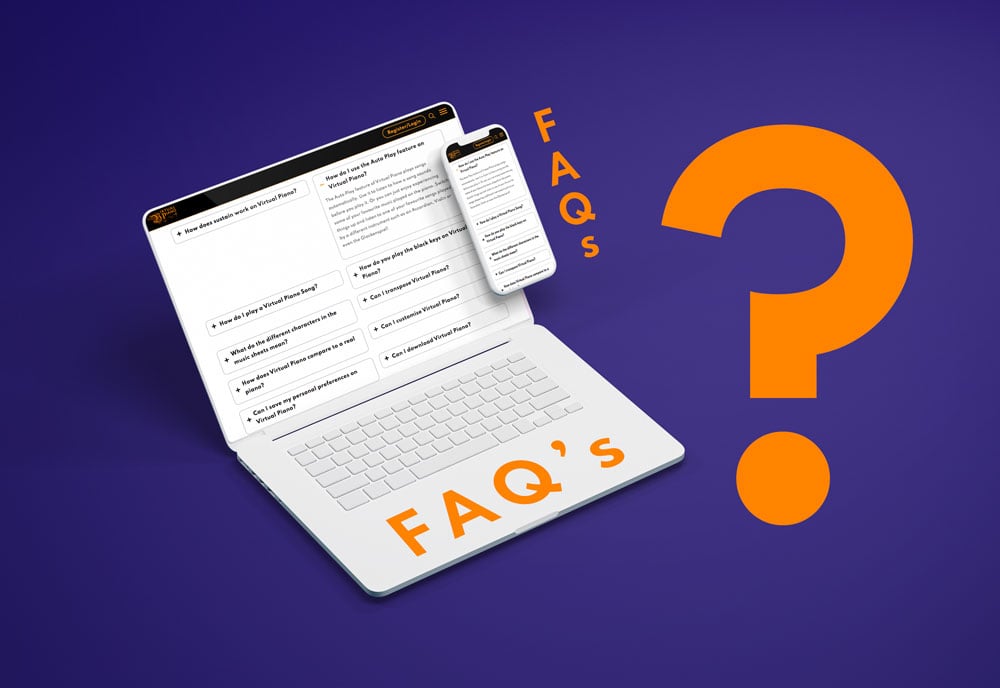Do you have questions about playing the piano online? This FAQs portal provides you answers to the most frequently asked questions about Virtual Piano and playing the piano online. If you can't find answers to your particular question, contact the Virtual Piano team. You may also contact our ambassador legends, or post a quesiton to our worldwide community. In the last 15 years, we've built a knowledgebase of insight on solutions to all major challenges. So rest assured, you'll find answers to all your questions.
- Load the online piano at https://virtualpiano.net/
- Search for a music sheet you want to play using the search box. Start with a 'Super Easy' song if you are just getting started. e.g. Twinkle Little Star.
- Press the letters displayed on the screen in the order shown to play the song. The letters in the music sheet correspond to the keys of a computer keyboard.
- Play the song till the end to reveal your score.
- From Virtual Piano's home screen Key Assist menu, turn ON Keyboard Keys, Highlight Keys (if you're using a computer, also turn ON Highlight Keyboard).
- You will see characters displayed on top of the piano keys that correspond to a computer keyboard's keys.
- Next, from the piano search box search for and select a super easy song like Twinkle Twinkle Little Star. Once loaded press Start Now.
- Press the keys highlighted in orange via your computer keyboard, one at a time. If you're using a mobile or tablet, you can press the highlighted piano keys directly.
- Continue playing and you will start to hear the melody of Twinkle Twinkle Little Star. Well done, you’re playing the piano online! You'll receive a score at the end for your rhythm and accuracy.
- Play this super easy song 3 times and write down your score for each attempt. Did you improve on your 3rd attempt? You're ready to go on an amazing musical adventure! Now try other easy songs and you'll quickly find it's the easiest way to learn to play the piano online!
The Virtual Piano key labels help you to easily identify which key to press when you are playing a song. There are 4 clever Key Assist modes for you to select from.
- Keyboard Keys is the first mode which puts your computer keyboard's key labels on piano keys. This mode is essential for learning as all Virtual Piano music sheets utilise computer keyboard labels.
- Note Labels are key labels that correspond to the traditional musical notes showing the 5 octaves from C2 to C6 but can be transposed to the full 7 octaves available via the SOUND menu.
- Highlight Keys lights up the next key you need to press on the piano while playing a music sheet. This is a monumental step for experiencing/learning Virtual Piano on all touch devices.
- Highlight Keyboard lights up the next key you need to press on a computer keyboard while playing a music sheet. This virtual keyboard improves your touch typing as you play great music.
Sustain allows you to extend the sound of each piano note. Sustain is turned ON by default and for most instruments the default setting is the most suitable setting. Some instruments which have naturally extended sound like the Organ, Violin, Pan-Flute and Accordion, you may want to reduce the Sustain level to -9 or turn OFF Sustain completely.
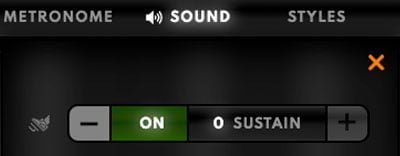
- When Sustain is ON, every key you press on Virtual Piano will continue to sound until it naturally stops.
- But Sustain can easily be turned OFF. Alternatively, the length of sustained sound can be reduced from the piano's Sound menu.
- When Sustain is OFF, the sound for each key is shorter. To make the sound longer when sustain is OFF, simply keep the key pressed for longer so that the sustained sound to can last longer.
- Once you've determined the instrument and Sustain Level that suits you, you can press the SAVE button from the menu which saves these settings so you won't have to set these settings each time you wish to play. To save your settings, you need to have a Virtual Piano account.
You can select from 24 different classical instruments on Virtual Piano, including 6 different types of pianos. The Virtual Piano instruments include:
- Classical Piano
- Grand Classical Piano
- Upright Piano
- Organ
- Classical Guitar
- Harp
- Glockenspiel
- Violin
- Pan Flute
- Accordion
- Sitar
- Oud
- Mixed Percussion
- Steelpan
- Brass Ensemble
- Koto
- Saxophone
- Clarinet
- Oboe
- Flamenco Guitar
- Double Bass
- Auditorium Piano
- Jazz Piano
- Stage Piano
Hear songs as you’ve never heard them before. Try Clair De Lune on the Organ or Fur Elise on the Classical Guitar. Give your favourite dance music track a new feel by playing it on the Harp or give a legendary rock ballad a tropical twist with the Steel Drums. Experiment, create and fill your world with original music!
- You can use the Metronome to practise playing the piano to a regular pulse.
- You can use the Metronome integrated on the Virtual Piano home screen. It produces an audible click at a regular interval that can be set by you, in beats per minute (BPM).
- Practising with a metronome will help improve your musical timing and your ability to stick to a regular tempo.
Yes, you can easily connect your digital piano or keyboard to Virtual Piano on your computer. All you need is a USB cable and to open Virtual Piano in the Google Chrome browser. Follow these simple steps to set up your connection:
- Connect your piano to your computer using a USB / MIDI cable.
- If the Virtual Piano platform is already open in your Chrome browser, open the Sound menu on the piano and select your MIDI.
- Once connected, turn ON Key Assist and load a song you'd like to play. That's it! Follow the keys highlighted in orange to play and enjoy thousands of free music sheets on Virtual Piano.
If you encounter any problems with connection, you may need to ensure your piano settings allow connection to a computer. Alternatively, refer to the instruction manual of your specific piano on how to connect to a computer.
- Select the Record button from the Virtual Piano menu.
- From the dropdown menu select Record Audio.
- You will see a countdown of 3, 2, 1, Go. Then you can start playing on Virtual Piano.
- Once you complete your recording, you can then download and share your sound file.
Record your piano performance in a high-quality MP3 sound file for you to keep and share. This is capped at 30 seconds but increases up to 5 minutes for Virtual Piano Plus account holders. Once your sound has recorded, you can easily download and share your performance with the world.
To record the notes you play:
- Just start playing and the notes you play will appear in the Music Sheets Composer mode.
- You can then press the "Edit" button that will allow you to edit your notes and add syntax.
To record the sound of your performance, as explained in the previous FAQ:
- Press Record: Make sure you have your music sheet ready to play. Click the "Record" button on the top left of the piano and press the "Record Audio" button to start the countdown timer.
- Perform Your Song: An orange countdown 3, 2, 1 Go! will show in the middle of the screen. As soon as Go! Has displayed, the recording has begun. When you have finished recording, press "Stop" to end the recording. If you are a free user, your recording will automatically end after 30 seconds. Premium members can record up to 5 minutes.
- Download Audio: To hear your recording, press the white play button in the "Record" menu. When you are satisfied with your recording, press the "Download Audio" button to download the sound file to your device. If you want to re-record your sound, just press "Record Audio" again, and the sound file will record over the top of your last recording.
If you are experiencing issues loading the piano on your mobile, tablet or computer, this is usually down to a caching issue. All you need to do is clear the browser cache (search history) on your device.
- Chrome: History > Show Full History > Clear Browsing Data
- Safari: History > Clear History
- Firefox: History > Clear recent History
- First, try to close other programs/browsers on your device.
- Use Google Chrome browser, which supports quicker sound delivery.
- For a lightening fast experience, get the Virtual Piano Plus membership:
- As a logged in member, you'll benefit from our faster engine and won't see You'll also get exclusive access to a range of additional platform features without any external distractions.
- Members can create music sheets, customise the piano, save their settings, record mp3 files and get a global rating.
- Above all, members use the platform ad-free, are granted permission to use it for commercial purposes and compete in leagues, as well as analyse and improve their performances. All this, for just $58 USD per year.
The Auto Play feature of Virtual Piano plays songs automatically. Use it to listen to how a song sounds before you play it. Or you can just enjoy experiencing some of your favourite music played on the piano. Switch things up and listen to one of your favourite songs played by a different instrument such as an Accordion, Violin or even the Glockenspiel!
- Search and select a song to play on Virtual Piano
- (Tip: songs with a Verified tick normally sound better)
- To experience the extraordinary power of Auto-Play feature, select a sophisticated composition like the Piano Sonata No.16 In C Major
- Once the song is loaded, simply press the Auto Play button from the menu.
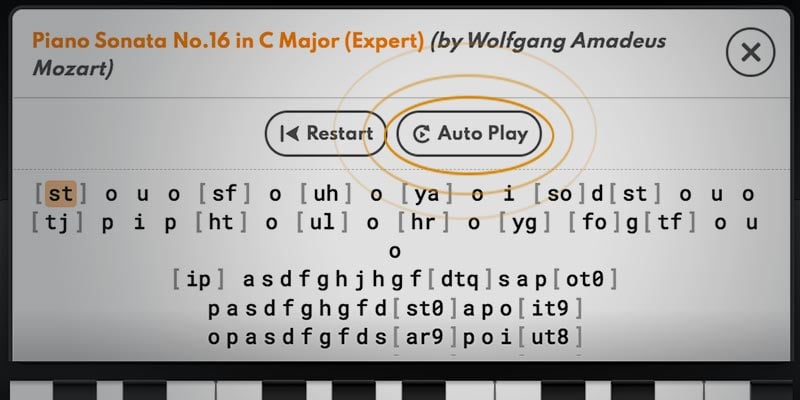
The best way to play the piano on your computer, tablet or mobile is via Virtual Piano. Virtual Piano is easy to play, doesn't need to be downloaded, has a free option. It takes less than a minute to learn to play a song using Virtual Piano. All you need is your device and functioning audio.
- From the Virtual Piano's home search box, search for and select a super easy song like Happy Birthday To You.
- From Virtual Piano's Key Assist menu, turn ON Keyboard Keys, Highlight Keys.
- You will see characters displayed on top of the piano keys that correspond to a computer keyboard's keys.
- Press the keys highlighted in orange via your computer keyboard, one at a time. If you're using a mobile or tablet, you can press the highlighted piano keys directly.
- Continue playing and you will start to hear the melody of the song. Well done, you’re playing the piano online via your device! You'll receive a score at the end for your rhythm and accuracy.
Depending on your skill level, you can begin by just making sounds, playing a musical scale or launching into a little tune! When you’re ready to play a specific song, you can open the Virtual Piano Music Sheets page and find a song you want to play. At the bottom of each music sheet, there is a Play This Song button which will load that music sheet directly into the piano, allowing you to practice and play that song.
- If you are using a computer, hold down the shift key and press a number or letter to play the black keys.
- If you are using a device like a mobile or tablet, you can press the black keys directly on screen.
The following illustration shows how Virtual Piano keys are logically mapped to a computer's keyboard.
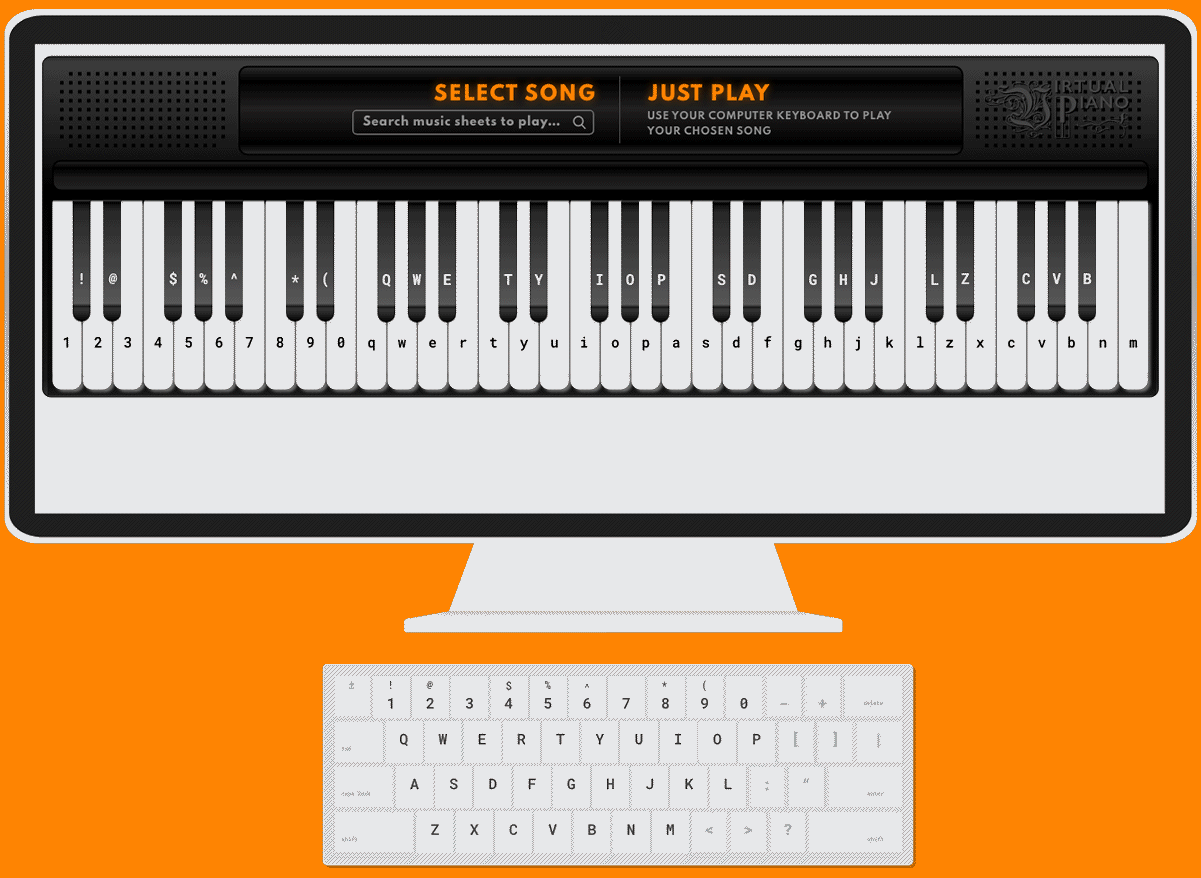
ADDITIONAL TIPS:
- TIP 1: The Virtual Piano's black keys are layed out in the same order as on a physical piano. So you will notice the keyboard keys (black keys) are also in groups of 2 and 3 with some keys in between skipped like on a physical piano.
- TIP 2: The black keys are also known as flats or sharp keys.
- TIP 3: Each number and letter on your computer's keyboard corresponds to a white piano key. Use Key Assist on the main piano to see the two different key maps.
It is easy to read the Virtual Piano music sheets, written in plain English alphabet. This means you don't necessarily need to spend years learning the traditional music notation. Instead, you can spend more time focusing on the music itself. All Virtual Piano music sheets are written and constantly refined by millions of people using a very few intuitive rules:
-
- [asdf] - Play notes together simultaneously
- [a s d f] - Play the sequence at fastest possible speed
- asdf - Play notes one after the other quickly
- a s d f - Play each note after a short pause
- [as] [df] - Play “as” together, short pause, then “df” together
- as|df - Pause for “|”
- as| df - Long pause for “|” with one extra space
- as | df - Longer pause for “|” with 2 extra spaces
- as| |df - Longest pause for 2 “|” with an extra space
- Paragraph Break - Extended pause
For more detail, see the How To Play page.
Yes, you can. The default interface of Virtual Piano is based on a 5 Octave Piano Keyboard with 61 keys; 36 white and 25 black.
- You can extend Virtual Piano to a full 88 key piano keyboard when you use Transpose function (under Sound settings).
- Transpose feature was added in order to expand the range of songs that you can play on Virtual Piano.
- The transpose button allows you to transpose by 12 keys, in either direction; both lower and higher.
On mobile and tablet, the number of keys displayed on screen will depend on your screen size. You can easily access other keys by sliding the scrollbar under the keys.
Virtual Piano is a digital product designed for the future. Anyone can access and play the Virtual Piano in less than 1 minute from their computer, mobile or tablet. It takes no space in your living room because it lives in the cloud and your free music sheets and song performance data is also stored there. Not on your hard drive or in paper files. You no longer need months and years to learn the traditional music notation in order to play songs on a real piano. Virtual Piano's music sheets use plain English alphabet, enabling you to play any song instantly.
Virtual Piano is a movement rather than an object like the real piano. There's no plastic, metal, wood, glass or other material used in Virtual Piano - so there's no environmental impact unlike the physical pianos and keyboards which end up in wastelands and oceans. The aim of Virtual Piano is to enable more people across the world to experience the piano and other classical instruments. We need to focus on the music, rather than buying more gimmicks.
The platform provides an online destination for the experience of music that is easy to use, high quality, informative, trusted and fun. Virtual Piano has already boosted the health and happiness of millions of people around the world, not just a privilaged few who could afford a real piano. Now, we envisage going further together with you; to nurture compassionate new generations of online pianists with healthy minds, positive energy and an ambition to contribute towards making the world a better place.
Yes, you can. Customise your piano with unique designs and themes. Create a bespoke combination of your favourite colours using the colour wheel. Choose a seasonal theme to add some atmosphere or suit the tone of your piano piece. Change Virtual Piano to reflect your mood and set the stage for your performance. To customise the colour and theme of Virtual Piano:
- Go to the Styles menu and select Colour Theme
- Choose your desired colour and press Confirm
- To customise the background theme, select Default Theme and choose your desired Theme
- If you are a Virtual Piano Plus member, you can also press the SAVE button which will save your preferred colour and theme to your profile so you'll not need to set this each time you wish to play.
Yes, you can. Customise the piano to how you like it and press the SAVE button to save your settings to your Virtual Piano Plus account so you can return to how you left it.
- Your performances are automatically saved to your profile to help you improve.Your performance data also allows you to easily find your favourite songs and play them again.
- Save your unique style by setting your custom colour and theme so the Virtual Piano is individually yours.
- Your Pianist Rating, earnt badges, key assist setting, favourite instrument and sound preferences will all be saved to your profile.
Virtual Piano is a cross-platform web app which means it is available to you without the need for you to download it.
However, there will be an optional iOS and Android app for you to download to make it easy for you to access the platform on your mobile and tablet devices.
- You can take part in Virtual Piano competitions anytime by playing Music Sheets with a Verified tick. The score you receive at the end of each performance determines your position in the Virtual Piano Live League. For your score to be counted, you need to be logged in as a Virtual Piano member.
- Virtual Piano also hosts other competitions, such as the annual World Championships and global tournaments. For more information and announcements on the latest Virtual Piano competitions, see the Compete page. All rules and how to enter, are detailed on the competition pages.
Some keyboards limit the number of keys pressed and registered at the same time. If you are unable to play multiple keys simultaneously, it is most likely because of the limitation of your keyboard. Alternatively, you may use an iPad/tablet which enables you to touch multiple keys at the same time. On average most of the good keyboards will allow 4 keys to be pressed simultaneously. Although, if the keys are in the same row, it's often possible to press more than 6 at the same time. If you have 4 or 5 keys in brackets that need to be pressed simultaneously but your keyboard doesn't allow it, one workaround is to press those keys very fast one after another and your input will still be registered as correct by Virtual Piano.
- Touch Screens: For the most accurate sound, play black and white keys together on touch screens.
- Treating Keys in Chords: When black and white keys appear in a chord, treat them as all white keys. For example, the chord [T0ep] can be played as [t0ep], with only a minor sound difference.
- Alternative technique for play the chord [T0ep]:
- a. Press the black key 'T' (Shift + t) first.
- b. Quickly release the Shift key.
- c. Then press the remaining keys 0, e, and p simultaneously.
- If done quickly, it will sound as if all the notes are being played at the same time.
If you've created a free Gravatar account and set a picture but want to update that picture so your latest picture appears on Virtual Piano, simply follow the below steps:
- Go to https://gravatar.com and add your new image.
- Then log out of Gravatar and log in again to Gravatar.
- Go to gravatar.com/emails and press the "View rating" button and on the next screen press "check" button to refresh your image. Refresh your browser to see your latest image at the top right corner of the screen.
- Then clear your browser cache and go back to the Virtual Piano site. Log in and you should see your latest Gravatar profile image associated with your Virtual Piano profile.
Yes, you can use Virtual Piano to create music for commercial purposes but you will need to credit Virtual Piano [Piano sounds made using Virtual Piano, https://virtualpiano.net]. If you are a Virtual Piano Plus member, you are free to use Virtual Piano commercially, without credit.
Look at the How To Play page and you will learn how to play very quickly. As with everything, the best way to get better is with practice. There are thousands of songs in the Virtual Piano Music Sheets just waiting for you to discover. When you have selected your music sheet, press ‘Play This Song’ underneath the music sheet to load the sheet into the piano. We recommend you start with simple songs in the Super Easy and Easy categories. Then once you’ve mastered those, you can move on to the Intermediate and Expert levels.
There is no limit to the songs that you can play on Virtual Piano. There is an extensive music sheet library and new songs are constantly being added and refined. To explore, open the Music Sheets page which will bring up a selection of music genres in Virtual Piano’s very own sheet music language. These are some popular music sheet categories to explore:
Virtual Piano is free to use. The platform is free and the music sheets are all free to play. The free version of the platform is supported through advertising but there is an optional ad-free premium membership which provides a world of additional features. Should you wish to access these additional features, Virtual Piano Plus membership is available for those who wish to subscribe at just $58 USD per year.
Yes, Virtual Piano is completely safe for children. We aim to create and maintain a safe environment for all users. We enforce a code of conduct through our House Rules and any users who violate this will be blocked from our channels. While we attempt to monitor all channels, at times inappropriate content posted by the community may appear. If you see any, as with any platform, please use the abuse/spam report filter on that particular network or channel. As much as possible we use category blocking so that inappropriate advertising is not served on the website and to keep the website family-friendly. Virtual Piano is an online platform used by millions of people all over the world. We recommend caregiver guidance for children under 13 using the platform and we strongly advise that children are appropriately educated about internet safety.
Visit the Virtual Piano's How to Play section for instructions on how to help your child play the piano online. Here you will find some basic tips and starting points as well as songs for your child to play. Find fun and recognisable songs in the following categories:
None. No space. Virtual Piano is a digital product that lives in the cloud. Your music sheets and song performance data is also stored digitally in the cloud. Not on your hard drive or in paper files. So Virtual Piano doesn't take any space in your living room or on your hard drive at all.
No. Virtual Piano music sheets automatically get loaded into the piano display without the need for you to print them. Traditional sheet music was printed on paper. Not anymore. So when you choose Virtual Piano, you get free access to thousands of ever-growing music sheets, you save a few trees, save your time, save your ink, save money and focus on what really matters - your passion for music.
Nothing. Zero. $0.00. Because in the last 15 years (since 2006) Virtual Piano Music Sheets have been written and produced by Virtual Piano teachers, its musical legends, and its community members. To enable everyone in every corner of the world to create and play great music, Virtual Piano does not charge for music sheets and never will. Music is for everyone, not just a privileged few.
No. Virtual Piano works on your desktop computer, laptop, tablet and smartphone. So if you are reading this, you most likely have access to one of these devices. There is no need for you to buy more devices or plastic gimmicks to create, play or enjoy outstanding music.
It's better to learn on a virtual piano. There are hundreds of reasons why millions are increasingly choosing Virtual Piano over a physical piano, but here are just 10 of those reasons:
- Easy to learn: It's easier to learn to play on Virtual Piano.
- Quicker to play: It takes less than a minute to play your first song.
- Smarter learning: At the end of each performance, you get feedback.
- Free music sheets: You have access to thousands of free music sheets.
- Free to play: It's free to play Virtual Piano but there's an optional Premium subscription with additional features.
- Play anywhere: You can play on any of your devices in any part of your home or even outside of your home.
- Better for self-learning: You have direct access to learning material.
- A key resource for teachers: Teachers can provide students with lessons and tasks using the music sheets on Virtual Piano and review each student's performance remotely.
- Easier Music Notation: You don't need to spend months and years learning traditional music notation to play music. Virtual Piano music sheets use plain English alphabet, which even a child as young as 4 can follow.
- No environmental impact: No plastic, no metal, no wood, and in fact, no material at all is used in Virtual Piano. It provides you with the richest instrument sounds, yet without negatively impacting our planet. Virtual Piano was pioneered with the future in mind. The notion that biosphere and human civilization need to co-exist in harmony is necessary and good. Human civilisation has produced countless gimmicks made with materials that ultimately end up in our oceans and wastelands. Virtual Piano has done exactly the opposite. More than 19 million people chose to use Virtual Piano over physical plastic in the last 15 years and this impact is meaningful for our environment and our planet.
No. Virtual Piano is not subject to wear, tear, or deterioration unlike physical instruments or even other virtual downloadable instruments. In fact, Virtual Piano improves with time due to continuous updates made to the platform every hour. This future ready product does not go out of warranty and it does not have an expiry date. In effect, you're getting a lifetime warranty as soon as you start using Virtual Piano.
No. All 14 instruments on Virtual Piano are in tune 100% of the time.
Moreover, if you have a Virutal Piano account, you can even set your preferred Sustain level and choice of instrument, which will be ready for you each time you wish to play.
It takes less than a minute to learn to play the piano through VirtualPiano.net. You'll be able to play a song in less than a minute of landing on Virtual Piano. That's the start, but like with anything, to improve, you'll need to practice but the pace of your improvement on Virtual Piano will be far quicker than on any other medium. The platform is intuitive and practical. So you're encouraged to start with playing a couple of Super Easy music sheets and see how easy it is for yourself.
Traditionally, music instruments took many years to learn. The barriers to entry were too high. The countless obstacles included the cost of the instrument, the cost of teachers, learning of a complex music notation, navigating the instruments themsleves and so on. That's no longer the case. Learn to play Virtual Piano and you can play any classical instrument on any device, anywhere, free of charge.
There are countless health and happiness benefits of learning to play music, most of which are widely known.
"Musical training can have a profound and lasting impact on the brain, creating additional neural connections in childhood that can last a lifetime and thus help compensate for cognitive declines later in life."
This is according to Jennifer Bugos, an assistant professor of music education at the University of South Florida.
More on this in National Geographic's article titled "Your Aging Brain Will Be in Better Shape If You've Taken Music Lessons"
No. A big fat NO. The fact is - it's never too late. Especially if you begin with Virtual Piano music notation, which allows you to learn and play instantly. There is no need for barriers and pre-requisites. Start to play right now. People used to say "I wish I had learnt to play an instrument when I was younger". That's a notion of the past. You no longer need to be young to start. You don't need to learn traditional music notation to play music. So you're encouraged to start with playing a couple of Super Easy music sheets and see how easy it is for yourself. If you're under 100 years old, then you're still young enough to learn and play Virtual Piano. Start now.
If you're over 100 years old, then you may like pressing the Auto Play button on any song loaded into Virtual Piano and just enjoy the music.
Virtual Piano has special provisions and accessibility for the disabled. Virtual Piano's users include the physically impaired, who feel empowered by the ease of use and inclusive functionality of the platform. It is well designed but continually improved and unlike many platforms, the user experience is designed for ease.
Virtual Piano allows MIDI input enabling you to connect external input devices to play the instrument with an input that is more accessible to you. This includes an input that may be controlled by the user's eyes, gestures, speech, or another input to play most of the songs on Virtual Piano.
Should you find you have a bright idea that may make Virtual Piano even more accessible, we would welcome this with sincere gratitude. In that case, do please contact us.
Making music might help lift more depressed people out of the dumps than common antidepressant medications do, the results of a new study suggest. That's not to say the people with depression should toss out their medication and play the piano. About one out of four depression sufferers is likely to respond to music therapy, Finnish researchers reported in the British Journal of Psychiatry.
Classical Piano is the easiest music instrument to learn using VirtualPiano.net. You don't need any prior knowledge of the music notation and it takes less than a minute from landing on the platform to playing a song.
It is free to learn and play the piano using VirtualPiano.net.
There is no need for you to get a Virtual Piano Plus premium membership unless you wish to enjoy the additional benefits.
The best online piano is the original VirtualPiano.net. It provides:
- Thousands of free music sheets.
- Music notation simplified with plain English alphabet.
- 14 Instruments; all playable in one place on any device.
- Easy to use interface with learning tools.
- Outstanding realistic stereo sound and more.
Virtual Piano was the first online piano pioneered in 2006 before the terms online piano and virtual piano were widely used online. Virtual Piano inspired many other platforms which flooded the internet and this also gave rise to illegal copies of Virtual Piano. However, the only legal version of Virtual Piano is hosted at VirtualPiano.net
Naturally all imitations continue to be limited versions of the original Virtual Piano and many of them are in the process of being shut down due to copyright infringements. Please note that Virtual Piano's particular interface, functionality, unique music notation and assets are all internationally copyrighted.
Yes, you can. Simply follow the below steps:
- Just go to VirtualPiano.net
- Click on Key Assist and enable your preferred visual aids
- Search for a song via the piano search box, load the music sheet and play the piano instantly
Yes, you absolutely can. Just head to virtualpiano.net and click on the Learn / Teach section to start teaching yourself how to learn quickly.
Many WaysTo Make A Difference
Virtual Piano offers you many touchpoints to take part, enjoy the benefits of the community and to make a difference yourself.