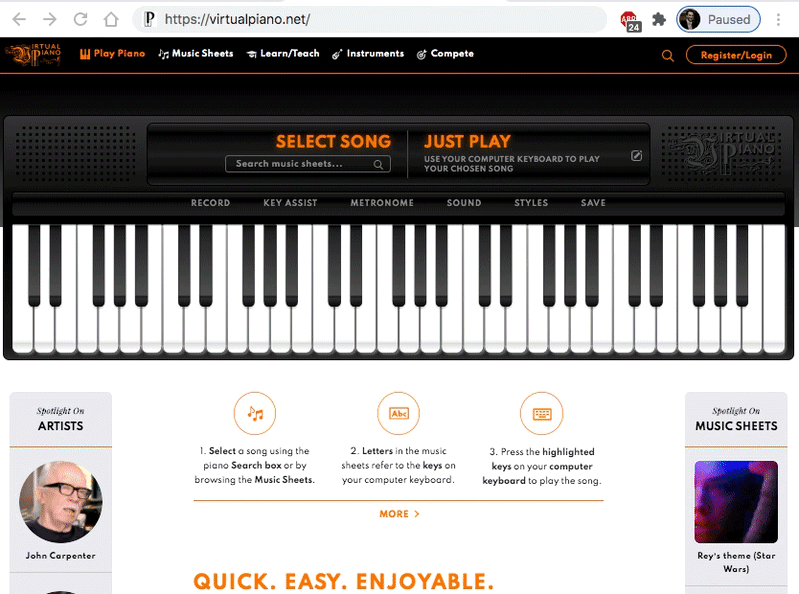Whitelist Virtual Piano
How to whitelist Virtual Piano on your Ad-blocker
No ad blocker but still seeing this?
[cmplz-accept-link text="CLICK HERE TO ACCEPT OUR COOKIES"]
-
Why should I whitelist a website in my ad blocker?
Advertising allows your trusted sites to provide you with high quality content and features. When you whitelist a website on your adblocker it continues to display advertising and enables the future maintenance of the site.
-
How do I whitelist a website on my ad blocker?
Depending on the browser and ad blocker you're using, it is very easy to whitelist a website on your ad blocker. The following example shows the typical steps:
- From the browser toolbar, click the ad blocker icon you're using and then click the gear icon in the upper-right corner.
- Select the Whitelisted websites tab.
- Enter the website URL (e.g. https://virtualpiano.net ) and click Add website.
- Close the tab.

-
What should I do if I don't want to see any advertising?
If you really do not like advertising, you can:
- Sign up to our ad-free Virtual Piano Plus account, which provides an extraordinary experience, with a great range of additional benefits.
- Enjoy the world's best Virtual Piano and never look back. The choice is yours.