Connect your digital piano or keyboard to Virtual Piano on your computer using the MIDI Protocol. All you need is a USB / MIDI cable to connect your piano to your computer. Then, when you are connected, you just need to open Virtual Piano in a Google Chrome browser and select MIDI connection. To connect via MIDI, follow the simple steps below:

How To Connect Your Piano via MIDI To Virtual Piano
- Connect your piano to your computer using a USB cable.
- If the Virtual Piano platform is already open in your Chrome browser, open the "Sound" menu on the piano and select your MIDI.
- Once connected, turn ON "Key Assist" and load a song you'd like to play.
- That's it! Follow the keys highlighted in orange to play and enjoy thousands of free music sheets on Virtual Piano.
If you encounter any problems with connection, you may need to ensure your piano settings allow connection to a computer. Alternatively, refer to the instruction manual of your specific piano on how to connect to a computer.
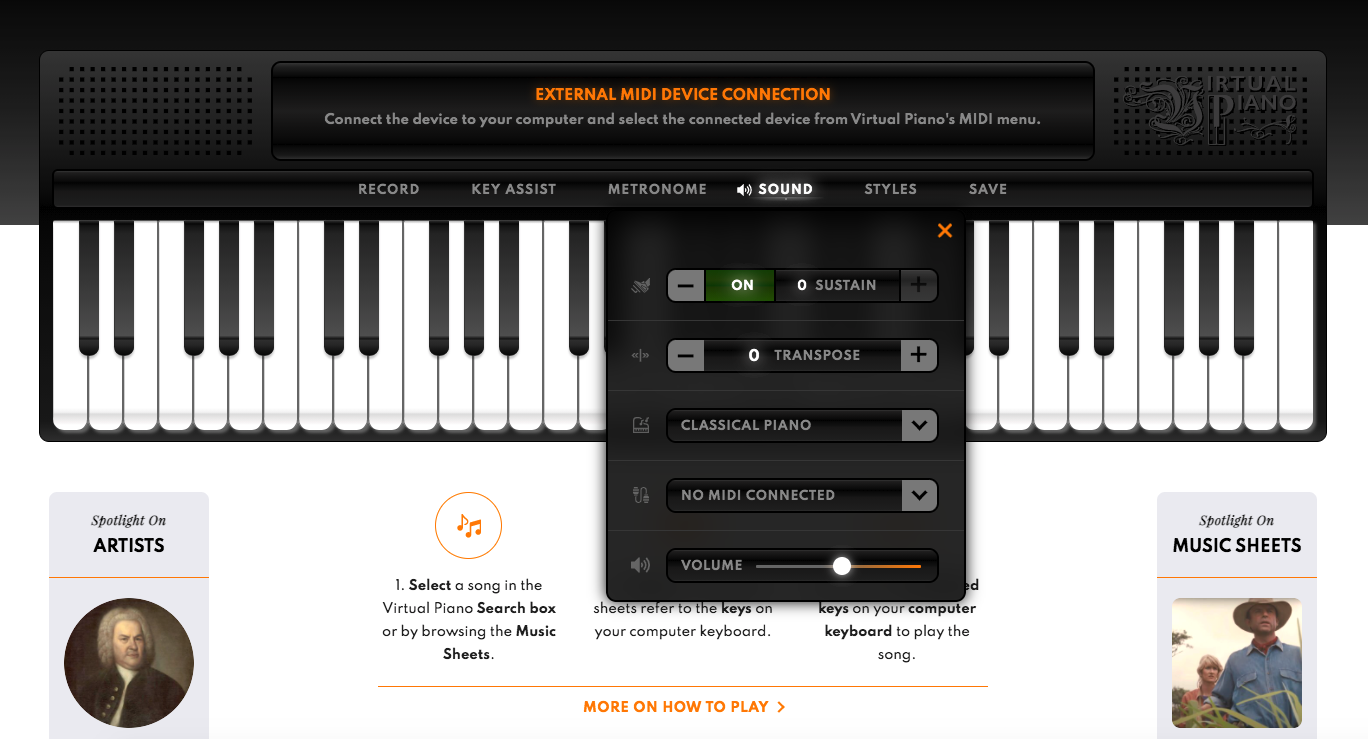
What To Do Once You’re Connected
Once you’ve connected your keyboard or piano, select a song you want to play and ensure Key Highlight is turned on from the Key Assist menu. Begin playing the song by pressing the corresponding key on your keyboard or piano that is shown in green on Virtual Piano. If you get a key wrong, the note will show red. You can restart at any time by pressing "Restart" in the Virtual Piano music sheet menu.
Did you know Virtual Piano Plus Membership is only $58 USD per year and it comes with a host of additional features? Discover the full benefits of Virtual Piano Plus.

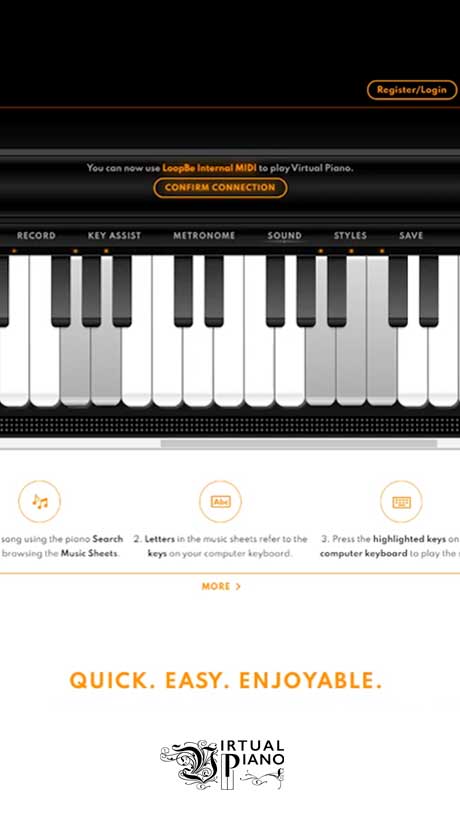
You can easily connect your digital keyboard or piano to Virtual Piano via MIDI. Once you've done so, experiment with the different "Key Assist" functions to help you play songs. Try out different instruments such as the organ, violin or accordion. Experiment with how your favourite songs sound when played on a different virtual instrument - select your instrument from the "Sound" menu.
Connect Your Piano via MIDI in three easy steps:
1. Connect your cable

2. Select MIDI in the menu

3. Play piano!

You can easily connect your digital piano or keyboard to Virtual Piano on your computer using the MIDI Protocol. All you need is a USB / MIDI cable to connect your piano to your computer. Then, when you are connected you just need to open Virtual Piano in a Google Chrome browser and select MIDI connection.
Once you have connected your keyboard to Virtual Piano via MIDI you can select "Record" from the piano dashboard. Follow the on-screen countdown prompts and hit "STOP" when you've finished recording. When you are satisfied with your recording, press the "Download Audio" button to download the MP3 file to your device. If you want to record for longer than 30 seconds, you need to be a Virtual Piano Plus member.
