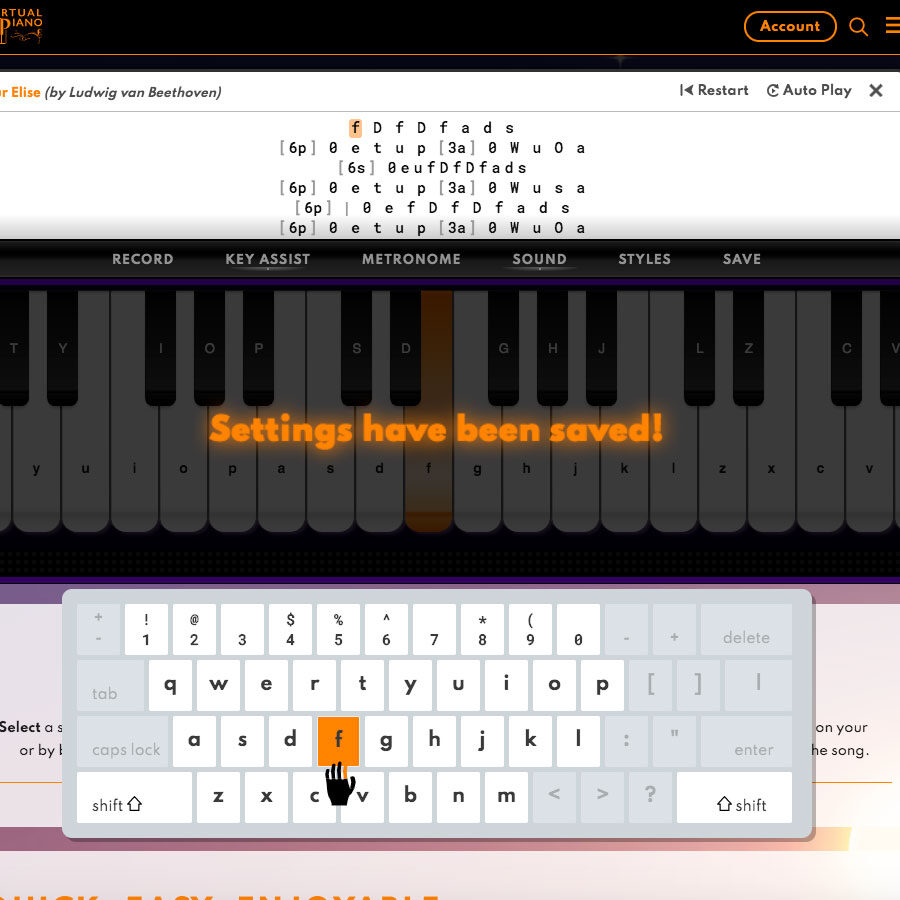The New Key Assist feature on Virtual Piano allows you to follow music sheets intuitively. It supercharges the learning and experience of virtual music instruments by a thousand miles. Whether you use it on mobile, tablet or desktop, you can benefit from the assistance of this feature. Once you play a song using the new key assist a few times, you'll notice playing the song quickly becomes second nature.
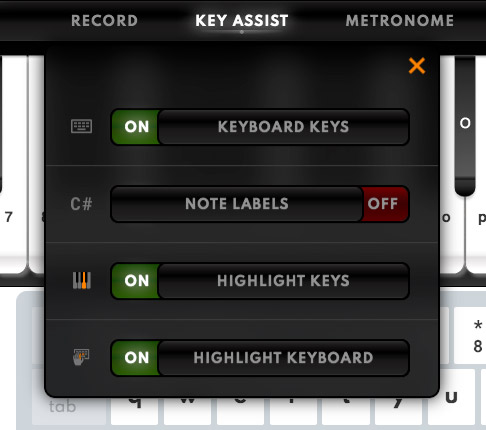
The Virtual Piano key labels help you to easily identify which key to press when you are playing a song. There are now 4 clever Key Assist modes for you to select from.
- "Keyboard Keys" is the first mode which puts your computer keyboard's key labels on piano keys. This mode is essential for learning as all Virtual Piano music sheets utilise computer keyboard labels.
- "Note Labels" are key labels that correspond to the traditional musical notes showing the 5 octaves from C2 to C6 but can be transposed to the full 7 octaves available via the SOUND menu.
- "Highlight Keys" lights up the next key you need to press on the piano while playing a music sheet. This is a monumental step for experiencing/learning Virtual Piano on all touch devices.
- "Highlight Keyboard" lights up the next key you need to press on a computer keyboard while playing a music sheet. This virtual keyboard improves your touch typing as you play great music.
Virtual Piano's intelligent and instant feedback algorithm provides you with real-time response, speeding up the improvement process. When you press the correct highlighted key, it flashes green and when incorrect, it flashes red. The feedback is visible on the Music Sheet, on the Piano keys and on the Virtual Keyboard. So give it a go. Switch ON the Keyboard Keys, Highlight Keys and Highlight Keyboard - then load a music sheet into the piano and enjoy the boost in your learning.
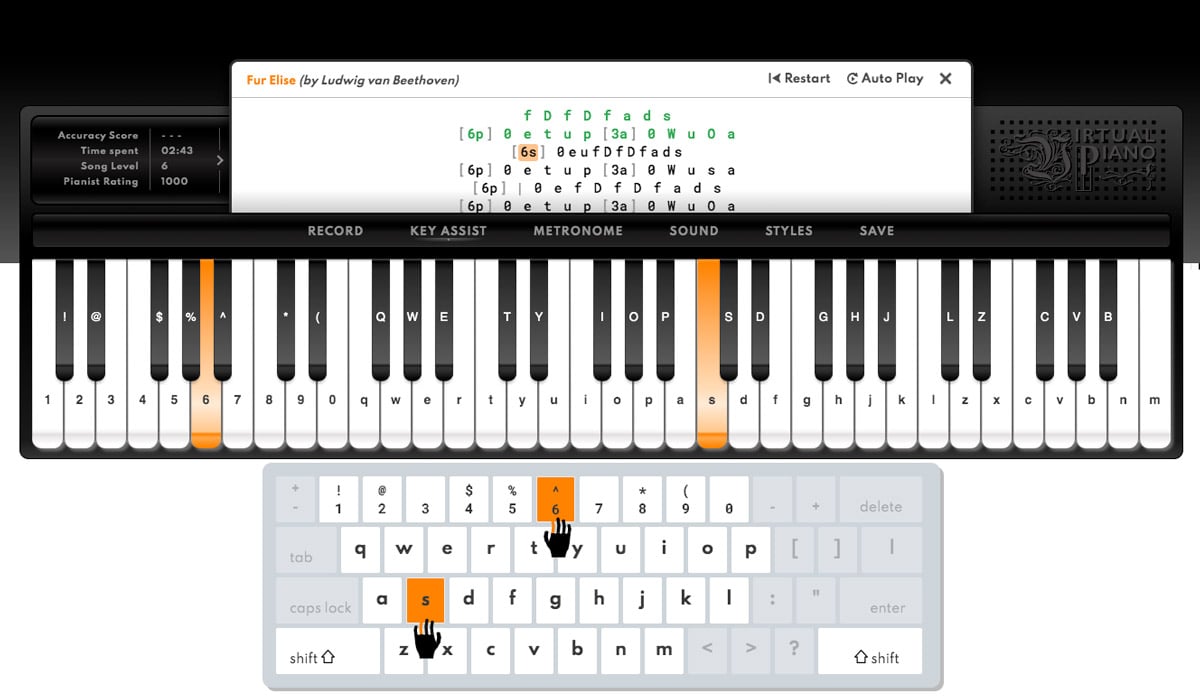
If you're a Virtual Piano + Member, you can also save your preferred Key Assist modes so you won't have to set it each time you load a music sheet. Virtual Piano remembers your Key Assist preferrences as well as your SOUND and STYLE settings when you return to Virtual Piano as a logged in member.
Set your Key Assist mode
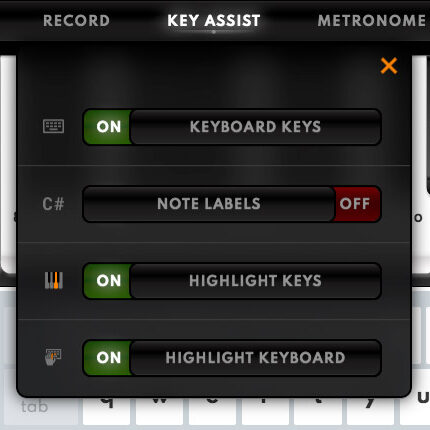
Use across multiple devices

Save all your settings