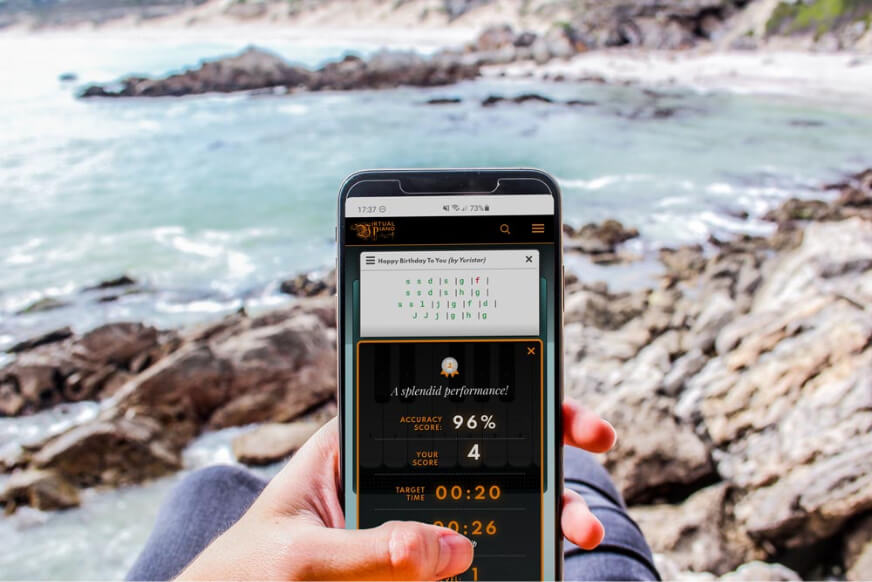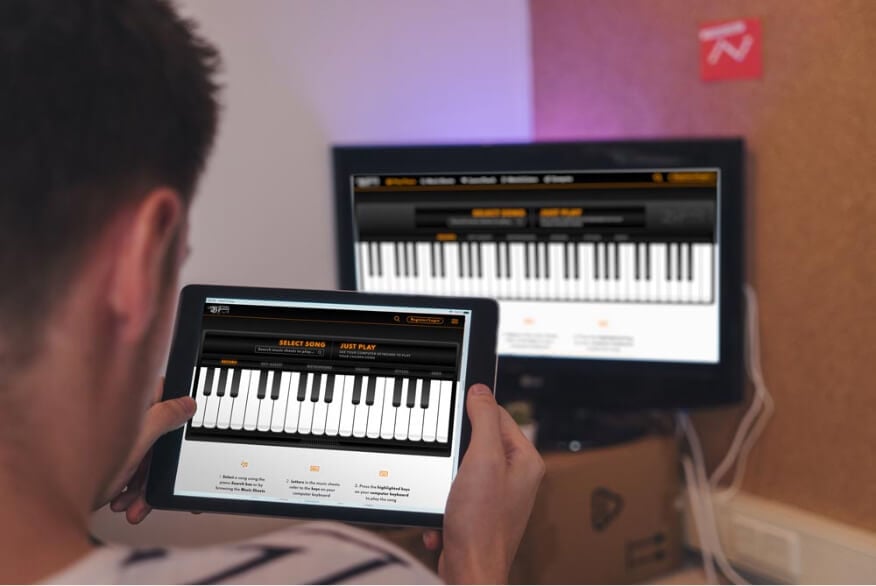I don't have a piano. How can I join the Live Piano Lesson with Jamie Cullum?
No problem. You don't need a piano to join the lesson, you can use Virtual Piano to play along and enjoy the lesson via your computer, tablet or mobile.
- Simply choose which version of the music sheet you want to play from:
- SUPER EASY: Load this Music Sheet
- INTERMEDIATE: Load this Music Sheet
- EXPERT: Load this Music Sheet
- Enable your desired Key Assist settings on Virtual Piano (we recommend turning ON at least Keyboard Keys, Highlight Keys.
- Once you're ready, just join Jamie Cullum's lesson in another tab/browser on YouTube using this link and play along while you play along on Virtual Piano: https://jamiecullum.lnk.to/YouTubeMusicLessonVP
The Virtual Piano key labels help you to easily identify which key to press when you are playing a song.
Virutal Piano's intelligent and instant feedback algorithm provides you realtime response, speeding up your improvement as you play along during Jamie Cullum's lesson. When you press the correct highlighted key, it flashes green and when incorrect, it flashes red. The feedback is visible on the Music Sheet, on the Piano keys and on the Virtual Keyboard. So give it a go. Switch ON the Keyboard Keys, Highlight Keys and Highlight Keyboard.
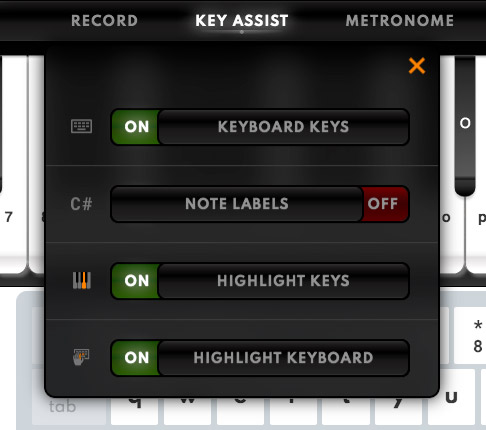
Key Assist modes can all be turned ON or OFF depending on how you prefer to use Virtual Piano.