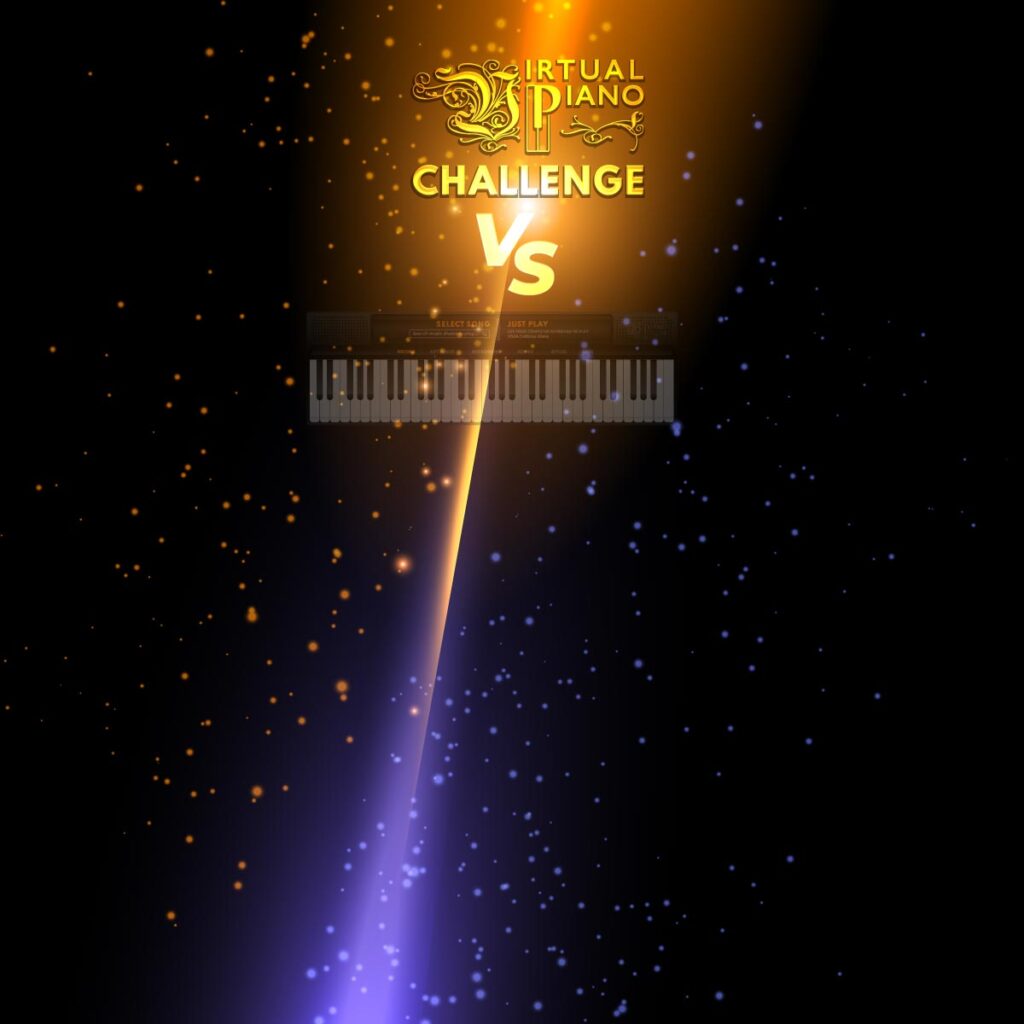Spark something wonderful with these six Christmas activities for kids and you could win a prize.
Christmas is a time for celebration and enjoyment so what better way to maximise it than with joyful musical activities? Get kids inspired with Christmas songs, test out their singing skills and even get them to compose their own Christmas tune. We'll be rewarding the best efforts so we want to see your creations! Share online using #VirtualPiano and send your video to us by email for your chance to win up to 10 free Virtual Piano Plus memberships.
Christmas Activity 1: Have a Christmas Sing-a-Long
Gather everyone together for a Christmas sing-a-long. Select from a big variety of Christmas songs, including well-known carols, festive favourites and Christmas pop songs. Follow the steps below for this task.
- Select your song from the Christmas songs in the music sheet library on Virtual Piano.
- Get each person to open the song on their computer or mobile device and play it using auto-play (headphones recommended!)
- Look up the song lyrics if you need them.
- Once each person has got the hang of the song, decide your maestro and get one person to play the song on Virtual Piano while the others sing.
- Practice a few times until everyone's got it and you're away! Why stop at one song, when you could choose another?

Christmas Activity 2: Record a Christmas Song

Get kids to practice and then record a Christmas song for the ultimate in Christmas cheer. Follow the steps below for this task.
- Kids can choose a song from the Christmas songs in the music sheet library on Virtual Piano (Super Easy or Easy songs recommended).
- They then open the song on a computer or mobile device and play it by reading the notes on the screen. Tip - enable 'Highlight keys' from the Key Assist menu on the main piano.
- Let everyone practice until they feel ready to record.
- Select record from the main piano menu and press record audio. If a mistake is made, just start again until it's perfect!
Christmas Activity 3: Stage a Christmas Play
What better way to bring the Christmas fun than with a Christmas play! Get creative with sets, costumes and characters. Involve everyone and see what you can create. Follow the steps below for this task.
- Create your set and stage with lighting and drapes.
- Choose your storyline and allocate characters to your actors and actresses.
- Decide who will be head of music and sound effects - they can create sounds using Virtual Piano.
- The play can be short or something longer that you rehearse over a period of days.
- Stage your play to an audience and watch as the crowd goes wild over your talents!

Christmas Activity 4: Experiment with Instruments

You don't need to stick to the piano, Virtual Piano has over 24 different virtual instruments to choose from! To access these instruments, just open the Sound menu from the main piano menu. Experiment with different instruments and how they sound with Sustain on and off. Follow the steps below for this task.
- Select a song to play from the music sheet library on Virtual Piano.
- Get each person to open the song on their computer or mobile device and play it using auto-play (headphones recommended!).
- Divide your group into different sections with each group playing a different instrument.
- Once each group has got the hang of the song, play the song altogether using the different instrument sounds.
- Practice a few times until everyone's got it and you're away! Then, why stop at one song, when you can choose another?
Christmas Activity 5: Play a Christmas Song in Unison
Gather everyone together to play a Christmas song. Select from a variety of Christmas songs, including well-known carols, festive favourites and Christmas pop songs. Follow the steps below for this task.
- Select your song from the Christmas songs in the music sheet library on Virtual Piano.
- Get each person to open the song on their computer or mobile device and play it using auto-play (headphones recommended!)
- Once each person has got the hang of the song, attempt to play it all together in unison.
- You can even have some people using different instruments e.g harp, glockenspiel or guitar.
- Practice a few times until everyone's got it and then record your performance! Share using #VirtualPiano
- Get Inspired: A Year 6 class at William Law Primary School played in the Bleak Midwinter on Virtual Piano.

Christmas Activity 6: Compose a Christmas Song

What does Christmas sound like? Think about the swoosh of Santa's reindeer, the peel of bells from the church and the ripping of wrapping paper. What instruments can make these sounds? Follow the steps below for this task.
- Brainstorm what Christmas sounds like and what sounds you might like to reproduce.
- Open the sound menu on Virtual Piano and try different instruments to see what sounds you can create.
- See if you can put together a short melody using these different instruments.
- Use the Virtual Piano producer section to save your song notes.
- Use auto-play to play the song and record your creation!
Tip: For the ultimate in Christmas sound, try the Virtual Glockenspiel or Virtual Harp.
Christmas music is one of the joys of the season and these Christmas activities for kids will help them begin to explore a world of musical opportunity.

- Go to the Virtual Piano home screen
- From the piano's ‘Key Assist’ menu, turn ON ‘Keyboard Keys’, ‘Highlight Keys’ and 'Highlight Keyboard'.
- You will see keyboard letters displayed on top of the piano keys.
- Search for and select a super easy song like ‘Twinkle Twinkle Little Star’ from the piano search box underneath ‘Select Song’ and press ‘Start Now.’
- Press the keys highlighted in orange on your computer keyboard, starting with the letter ‘t’.
- Continue playing and you will start to hear the melody of 'Twinkle Twinkle Little Star'. Well done, you’re playing the piano! You'll receive a score at the end too.
- Play this super easy song 3 times and write down your scores for each attempt. Did you improve on your 3rd attempt? You're ready to go on an amazing musical adventure!
Students can select from 14 different instruments on Virtual Piano including 3 different types of the piano. The Virtual Piano instruments include Virtual Classical Piano, Virtual Grand Classical Piano, Virtual Upright Piano, Virtual Organ, Virtual Classical Guitar, Virtual Harp, Virtual Glockenspiel, Virtual Violin, Virtual Pan Flute, Virtual Accordion, Virtual Sitar, Virtual Oud, Virtual Mixed Percussion and Virtual Steelpan. Once students select an instrument, they can then load a song in the piano and play the song using their selected instrument. People resonate with different types of sounds and this is a great way to discover one's passion for different instruments.
Yes, students can easily connect their piano keyboard to Virtual Piano on their computers. All they need is a USB cable and to open Virtual Piano in the Google Chrome browser. Follow these simple steps:
- Connect your piano to your computer using a USB cable.
- If the Virtual Piano platform is already open in your Chrome browser, open the Sound menu on the piano and select your MIDI.
- Once connected, turn ON Key Assist and load a song you'd like to play. That's it. Follow the keys highlighted in orange to play and enjoy thousands of free music sheets on Virtual Piano.
If you encounter any problems with connection, you may need to refer to the instruction manual for your specific piano on how to connect to a computer.
How to use Virtual Piano with kids and in schools
Virtual Piano is a form of expression and communication between different cultures and regions of the world – crossing language, space and time. It is the perfect tool for remote learning and e-learning environments. Educators can set tasks related to composition, listening, exploration, creativity, and performance. Students can explore how music is created, play around with tempo, sustain and the sounds of 14 different virtual instruments. The free version of Virtual Piano comes with moderated advertising. Parents and educational institutions that prefer the ad-free version can choose Virtual Piano Plus. This premium subscription has proven to be an outstanding tool for homeschooling and costs just $58 per year.