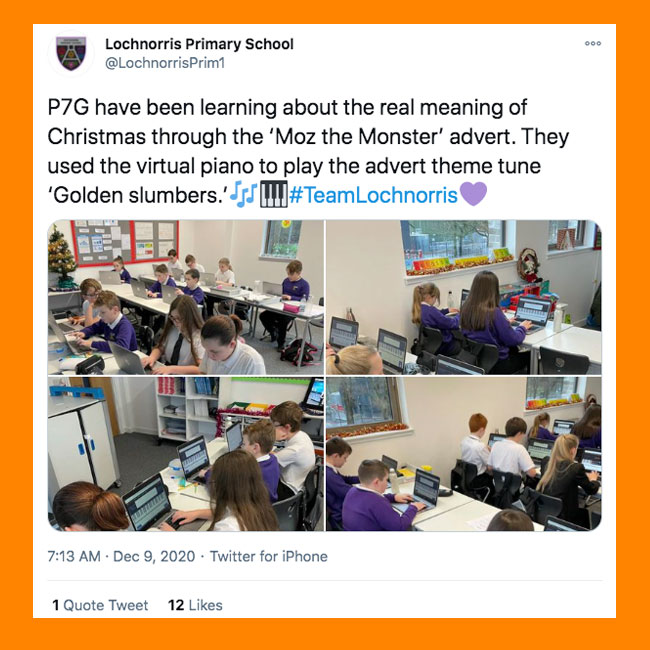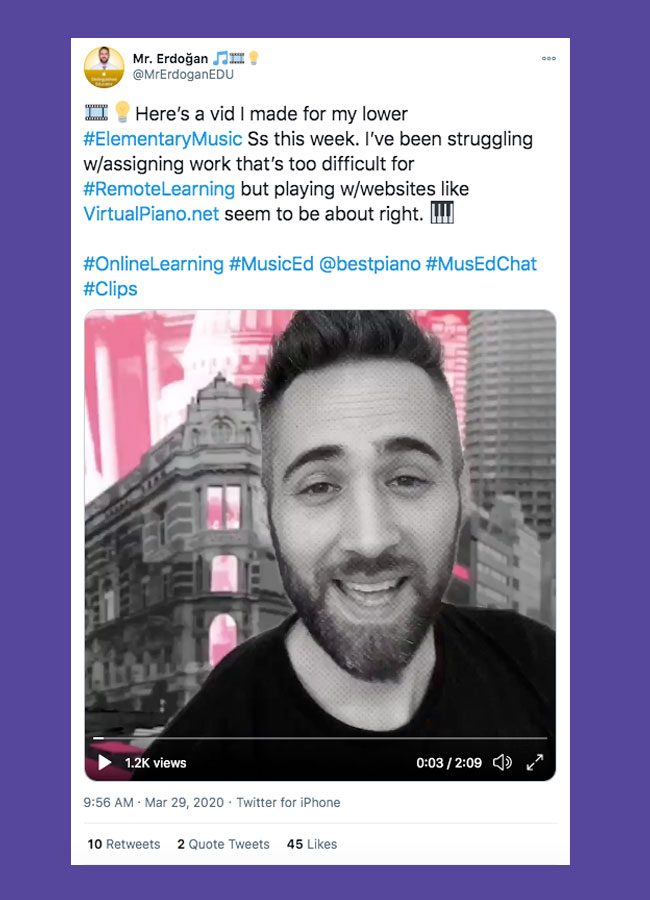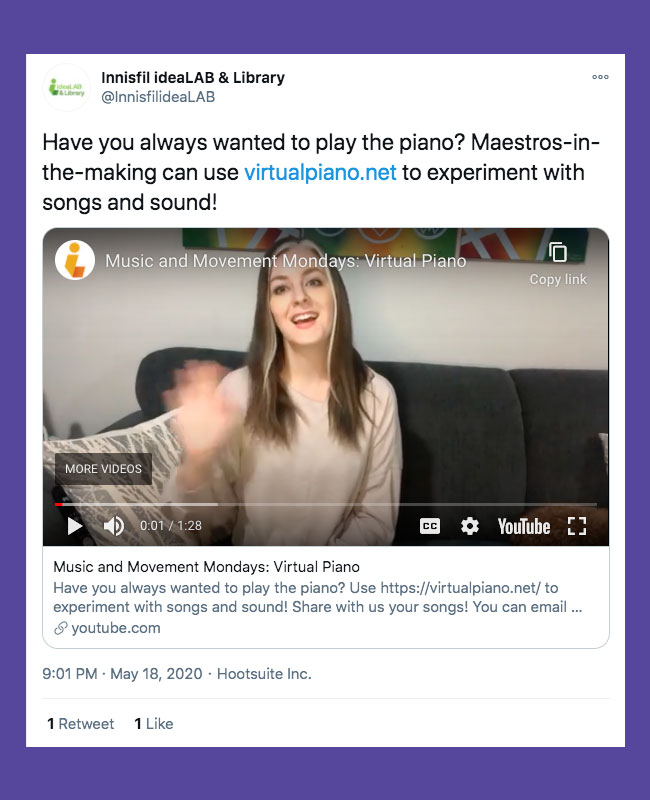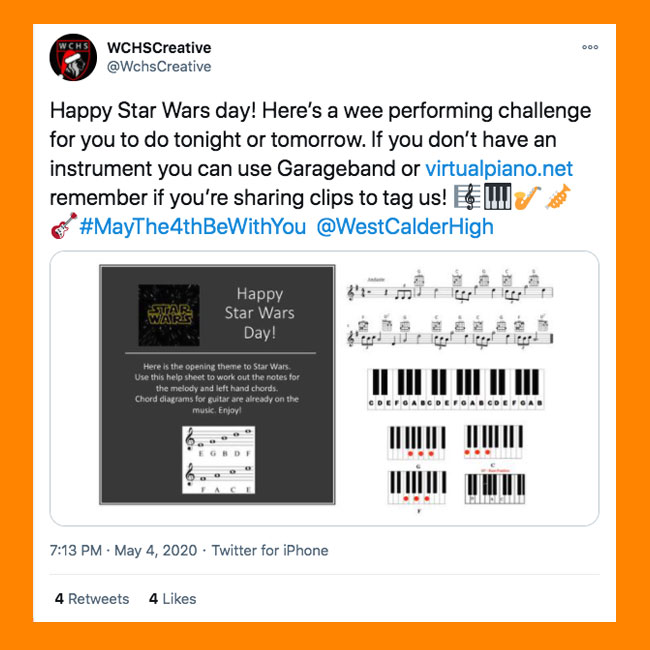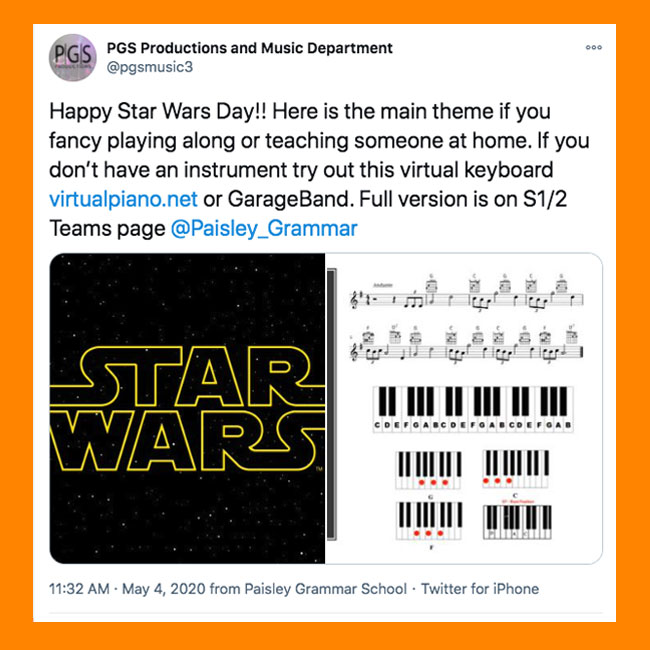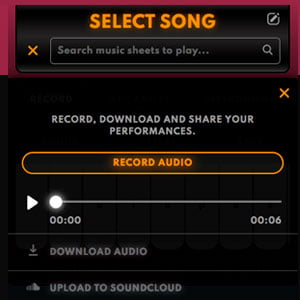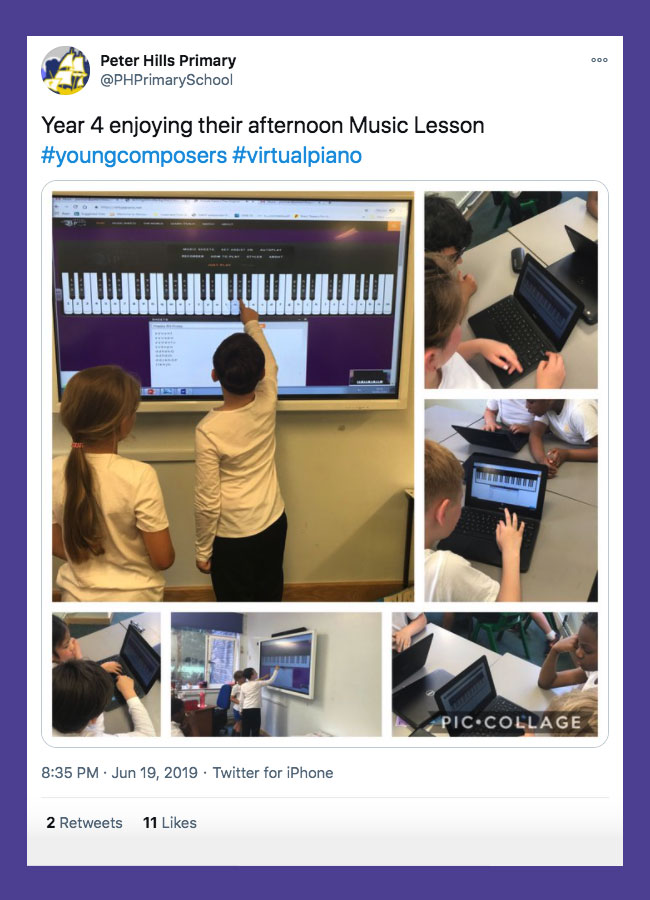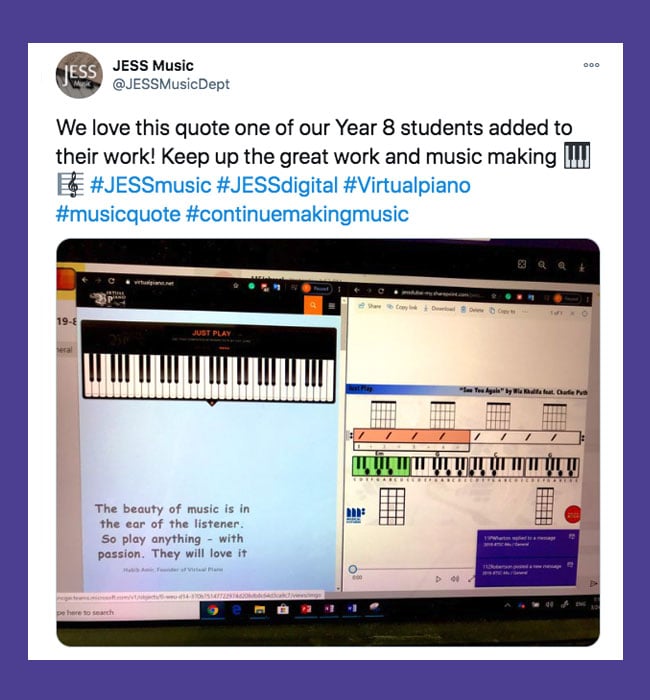Virtual Piano for schools, music teachers and parents engaging in homeschooling or e-learning.
Virtual piano for schools provides children with access to virtual instruments that can be played instantly. Kids enjoy making music directly from a computer, tablet or smartphone. This interactive platform is being used by millions of students as a learning platform in schools all over the world.
Remote Learning
Teacher Mr. Erdoğan set a task for his class to explore Virtual Piano during one of their weekly lessons. Students played some easy songs including Mary Had A Little Lamb and Do, Re, Mi, as well as a C Major scale if they were able.
The student's final task was to create a video of what they had learnt on Virtual Piano and to send it back to their teacher for review. Above all, the most important task set was for the students to explore the platform and have fun!
International School
Hong Kong, China
Music and Movement
Miss Sarah shares her top tip for music and movement Mondays with the Innisfil Ideas Lab community.
She recommends using Virtual Piano for practice and to play popular songs. Demonstrating the popular folk tune Yankee Doodle - top marks!
Innisfil ideaLAB & Library
Innisfil, Canada
Star Wars Challenge - #MayThe4thBeWithYou
Two schools in Scotland decided to mark international Star Wars Day with a musical challenge for students. The schools set the task of playing the main Star Wars theme on Virtual Piano. The lesson worksheet included the musical notation for the famous film tune as well as a keyboard map, to help them identify the correct notes on Virtual Piano. Students engaged in online learning while they worked out the notes for the melody and left-hand chords - G, C and F.
Experimenting With Sound
Children from Peter Hills Primary School used Virtual Piano to experiment with sounds as part of their Key Stage 1 objectives. Using laptops and a large touch-screen, the children composed music in pairs.
This can be replicated in an online learning environment where children have access to a computer or tablet/iPad. Students can be given the task of experimenting with musical sounds and the 14 different virtual instruments available to choose from on Virtual Piano. Students can compose a piece of music and record this to a sound file. The MP3 file can be downloaded and sent to the teacher for review.
Playing Musical Instruments With Accuracy
JESS International School Music department used Virtual Piano with students via Microsoft Teams. Students played 'See You Again' by Wiz Khalifa and Charlie Puth - mapping the music notation and playing the notes on Virtual Piano. Starting with E minor, G and C.
World's Largest Ever Piano Lesson
In December 2020, Virtual Piano in collaboration with Universal Music helped facilitate a momentous occasion - a world record! Students tuned in to a live YouTube stream hosted by piano legend Jamie Cullum. Students, pianists and aspiring musicians from all over the world joined in with a group rendition of "In The Bleak Midwinter" led by Jamie. Just over 15,000 children were taking part in remote learning sessions using Virtual Piano. The event was officially recognised by the Guinness Book of Records as the world's largest online piano lesson! If you missed it, catch up via the video below.
Thank you so much to everyone who signed up for #PianoWithJamie. I’ve been so moved to see the videos of all of you joining in and having a go. Thank you @age_uk, @bestpiano, and to everyone that tuned in. We now have the world record for the largest ever virtual music lesson! 🙌 pic.twitter.com/ToIE7166zW
— Jamie Cullum (@jamiecullum) December 9, 2020
WORLD RECORD: Much-needed cheer for the world today! Legend @jamiecullum inspired kids all over the world to fall in love with music and #VirtualPiano gave them the tools to play. #PIANOWITHJAMIE @UMusicuk @islandrecordsuk in support of @age_uk pic.twitter.com/OG4N4dq3aO
— Virtual Piano (@bestpiano) December 9, 2020
- Go to the Virtual Piano home screen
- From the piano's ‘Key Assist’ menu, turn ON ‘Keyboard Keys’, ‘Highlight Keys’ and 'Highlight Keyboard'.
- You will see keyboard letters displayed on top of the piano keys.
- Search for and select a super easy song like ‘Twinkle Twinkle Little Star’ from the piano search box underneath ‘Select Song’ and press ‘Start Now.’
- Press the keys highlighted in orange on your computer keyboard, starting with the letter ‘t’.
- Continue playing and you will start to hear the melody of 'Twinkle Twinkle Little Star'. Well done, you’re playing the piano! You'll receive a score at the end too.
- Play this super easy song 3 times and write down your scores for each attempt. Did you improve on your 3rd attempt? You're ready to go on an amazing musical adventure!
Students can select from 14 different instruments on Virtual Piano including 3 different types of the piano. The Virtual Piano instruments include Virtual Classical Piano, Virtual Grand Classical Piano, Virtual Upright Piano, Virtual Organ, Virtual Classical Guitar, Virtual Harp, Virtual Glockenspiel, Virtual Violin, Virtual Pan Flute, Virtual Accordion, Virtual Sitar, Virtual Oud, Virtual Mixed Percussion and Virtual Steelpan. Once students select an instrument, they can then load a song in the piano and play the song using their selected instrument. People resonate with different types of sounds and this is a great way to discover one's passion for different instruments.
Yes, students can easily connect their piano keyboard to Virtual Piano on their computers. All they need is a USB cable and to open Virtual Piano in the Google Chrome browser. Follow these simple steps:
- Connect your piano to your computer using a USB cable.
- If the Virtual Piano platform is already open in your Chrome browser, open the Sound menu on the piano and select your MIDI.
- Once connected, turn ON Key Assist and load a song you'd like to play. That's it. Follow the keys highlighted in orange to play and enjoy thousands of free music sheets on Virtual Piano.
If you encounter any problems with connection, you may need to refer to the instruction manual for your specific piano on how to connect to a computer.
Those are just a few examples of how you can use Virtual Piano in schools
Virtual Piano is a form of expression and communication between different cultures and regions of the world – crossing language, space and time. It is the perfect tool for remote learning and e-learning environments. Educators can set tasks related to composition, listening, exploration, creativity, and performance. Students can explore how music is created, play around with tempo, sustain and the sounds of 14 different virtual instruments. The free version of Virtual Piano comes with moderated advertising. Parents and educational institutions that prefer the ad-free version, can choose Virtual Piano Plus. This premium subscription has proven to be an outstanding tool for home schooling and costs just $58 per year.