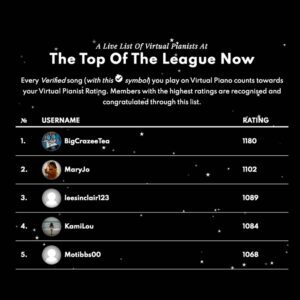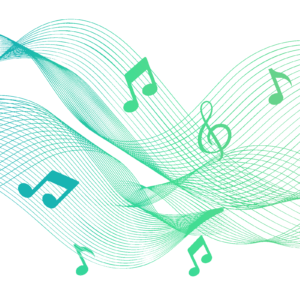Want to learn to play the piano? Below are four easy online piano lessons for students and those who want to learn to play the piano online.
Welcome to easy online piano lessons with Virtual Piano! These piano lessons are completely free and available to everyone. Get started with some piano basics and see where it takes you.
Lesson 1 - Basics of instruments and music theory
What is the difference between a piano, a keyboard and a virtual piano?
Broadly speaking, there are 3 types of pianos. Traditional pianos, digital pianos and virtual pianos.
Grand Piano

Grand Piano is the most prestigious and expensive of all pianos. Most modern grand pianos have 88 keys, made up of 52 white and 36 black keys.
Digital Piano

Digital piano keyboards are smaller and have 61 keys, 36 white and 25 black. Good quality electronic keyboard instruments are still relatively expensive and not accessable to all. If you have one of them, you connect it to Virtual Piano and enjoy an elevated learning experience.
Virtual Piano

Virtual Piano has all the functionality of a grand and digital piano but can be played on a computer, tablet or smartphone. It allows you to play 14 classical instruments and thousands of music sheets free of charge. It takes less than a minute to learn to play Super Easy songs.
What is an Octave?
Every key on the piano has a unique sound, however, the notes repeat themselves in a series ranging from A - G. An Octave is the distance between a note and the next time that note repeats on the keyboard (normally every 12 keys). There are 7 octaves on Virtual Piano, but only 5 of them are immediately visible without using the Transpose feature.
Beginners usually start with a digital piano keyboard as the keys are lighter and therefore easier to play. Similarly, Virtual Piano's keys are weightless as they are played using a computer keyboard or by touching the keys directly on a touch screen.
What is tempo?
Tempo is Italian for time and a tempo mark on a piece of music indicates the speed it should be played at. Traditional piano music will display tempo using a series of Italian terms (lento, allegretto etc) while modern music such as pop and dance music usually only provides a beats per minute (bpm) indicator.
What is a metronome and why is it useful for playing the piano?
The pulse of a song is the consistent beat that you hear in the background of a song and it is usually measured in bpm. Whilst learning or practicing, pianists often use a device called a metronome that emits a consistent tick noise and can be set at a variety of speeds. Virtual Piano has its own in-built metronome that can help you keep to the beat whilst playing and maintain the correct tempo of a song.
What is harmony?
A harmony is when you play more than 1 piano key at the same time to produce a combined note. In piano playing, a lot of harmonies consist of popular chords. The main piano chords use 3-4 notes that are played together at the same time (see lesson 3 for more on piano chords).
Task 1
- What is an Octave?
- What does transpose do on a keyboard?
- What does tempo mean?
- What is a metronome?
Lesson 2 - Music Notation
Traditional Sheet Music
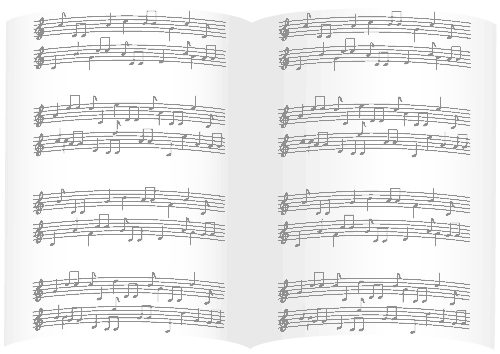
Traditional sheet music is a handwritten or printed form of musical notation that uses musical symbols to indicate the pitches, rhythms, or chords of a song or instrumental musical piece. Sheet music was also produced as printed books or pamphlets on paper. Sheet music is still widely available at a cost. It can take years for an average beginner to learn sheet music.
Modern Music Sheets
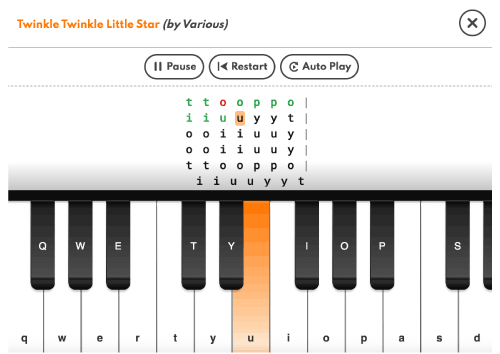
Modern music notation has been simplified and transcribed into plain English alphabet, to help boost the learning process. Modern music sheets are referred to as Virtual Piano Music Sheets. These intelligent music sheets provide instant feedback on correct and incorrect keys pressed. Virtual Piano Music Sheets are written and made available free by a global community.
How do you read music notation?
Music notation indicates the pitch and the rhythm of a piece of music. Pitch simply means what note to play and rhythm means when to play that note. Pitch is shown by a note's position on the musical stave (the five horizontal lines that you see on a traditional music sheet) and rhythm is shown by the appearance of the note itself e.g whether it is a whole note or a half note (minim). Learning to read music takes time and can take many years to master. However, the unique and simplified Virtual Piano music notation can be learnt instantly. The letters in a music sheet simply correspond to the letters on the keypad of your device. Therefore, anyone can read and play the Virtual Piano music notation instantly.
How do you know what notes to play on the piano?
Virtual Piano has a Key Assist function with a variety of settings. The music notes or the keyboard letters can be displayed on top of the piano keys. There is also a highlight keys option and a highlight keyboard option. These functions allow pianists to see which notes are being played and follow the music sheet more accurately.
How do you read a Virtual Piano music sheet?
Virtual Piano music sheets contain the same letters and numbers as those on your keypad. There a few simple semantic rules which can be learnt in minutes. For instance, where notes are displayed within a bracket, this indicates that notes should be played at the same time e.g [as] or [df]. A vertical line like this | indicates a short pause. See the semantics table on the How To Play page for more.
Task 2
- From Virtual Piano's home screen, open the Key Assist menu, turn ON Keyboard Keys, Highlight Keys (if you're using a computer, also turn ON Highlight Keyboard).
- You will see characters displayed on top of the piano keys that correspond to a computer keyboard's keys.
- Next, from the piano search box, search for and select Twinkle Twinkle Little Star. Once loaded, press Start Now.
- Press the keys highlighted in orange via your computer keyboard, one at a time. If you're using a mobile or tablet, you can press the highlighted piano keys directly.
- Continue playing and you will start to hear the melody of Twinkle Twinkle Little Star. Well done, you’re playing the piano online! You'll receive a score at the end for your rhythm and accuracy.
- Play this song 3 times and write down your score for each attempt. Did you improve on your 3rd attempt?
Twinkle Twinkle Little Star
DIFFICULTY LEVEL: 1 (SUPER EASY) | TARGET LENGTH: 00:25
An English nursery rhyme and a popular lullaby, this tune is one you can also sing-along to. Without doubt one of the best piano songs for beginners to try.
Lesson 3 - Piano Chords
What is a piano chord?
A chord is three or more piano keys played together at the same time. Generally, chords are played with the left-hand and the right-hand is used to play the melody or harmony of a song.
What are the most common piano chords?
The most common piano chords are A, B, C, D, E, F, G (both major and minor). The first chord people often learn to play on the piano is C Major. The C Major chord is made up of the note c, e and g. See below for a quick chart of common piano chords:
- C Major: c + e + g
- F Major: f + a + c
- A Minor: a + c + e
- G Major: g + b + d
- E Minor: e + g + b
- D Major: d + f# + a
How do you play common piano chords on Virtual Piano?
- C Major: C + E + G
- To play C Major, open Virtual Piano and press the 3 characters displayed in brackets together:
[135] [80w] [tuo] [sfh] [lxv]
- To play C Major, open Virtual Piano and press the 3 characters displayed in brackets together:
- F Major: F + A + C
- To play F Major, open Virtual Piano and press the 3 characters displayed in brackets together:
[468] [qet] [ips] [gjl] [cbm]
- To play F Major, open Virtual Piano and press the 3 characters displayed in brackets together:
- A Minor: A + C + E
- To play A Major, open Virtual Piano and press the 3 characters displayed in brackets together:
[680] [etu] [psf] [jlx]
- To play A Major, open Virtual Piano and press the 3 characters displayed in brackets together:
- G Major: G + B + D
- To play G Major, open Virtual Piano and press the 3 characters displayed in brackets together:
[579] [wry] [oad] [hkz]
- To play G Major, open Virtual Piano and press the 3 characters displayed in brackets together:
- E Minor: E + G + B
- To play E Major, open Virtual Piano and press the 3 characters displayed in brackets together:
[357] [0wr] [uoa] [fhk] [xvn]
- To play E Major, open Virtual Piano and press the 3 characters displayed in brackets together:
- D Major: D + F# + A
- To play D Major, open Virtual Piano and press the 3 characters displayed in brackets together:
On a computer: [246] [9qe] [yip] [dgj] [zcb]
If you're using a tablet/iPad: [2$6] [9Qe] [yIp] [dGj] [zCb]
- To play D Major, open Virtual Piano and press the 3 characters displayed in brackets together:
Task 3
- Name a common piano chord.
- Go to the Virtual Piano home screen
- Click on the ‘Key Assist’ button and select ‘Note Labels’ slider
- Play the chord of F Major
- What letters appear in the display box above the keyboard?
- Click on the ‘Key Assist’ button and select ‘Note Labels’ slider
Lesson 4 - Easy Piano Songs To Play
Now you know some piano basics and you have completed 3 easy online piano lessons, try playing the 3 easy piano songs below. Can you get 6 points and a gold medal for each? Keep practising until your rhythm and accuracy score are 100%. To save your score and get a pianist rating, sign up for a Virtual Piano Plus account.
1. Mary Had a Little Lamb
DIFFICULTY LEVEL: 1 (SUPER EASY) | TARGET LENGTH: 00:14
A cute and fluffy song about a lamb and a little girl. The tune is simple to follow and fun to play. See if you can get the maximum score on this one.
2. Oh My Darling Clementine
DIFFICULTY LEVEL: 1 (SUPER EASY) | TARGET LENGTH: 00:20
An American folk song with a wistful refrain that makes us think of simpler times. This fun tune is one of the best piano songs for beginners. Transport yourself to the mid-West and think of love lost with this simple tune.
3. Do Re Mi (Sound of Music)
DIFFICULTY LEVEL: 1 (SUPER EASY) | TARGET LENGTH: 00:40
The perfect song to sing if you're a budding musician! One of the most famous and well-known songs from the classic film the Sound of Music.
We hope you enjoyed these four easy online piano lessons.
This is just a starting point. You'll find a variety of other piano songs for beginners to play in the Super Easy and Easy music sheet categories.